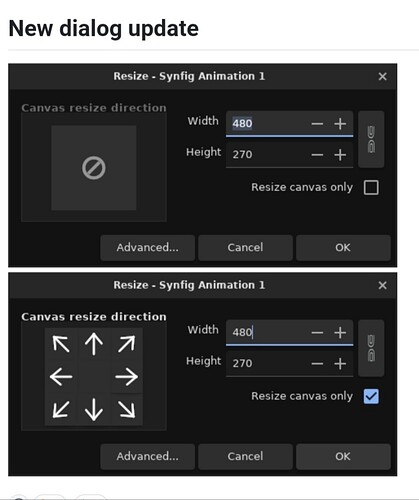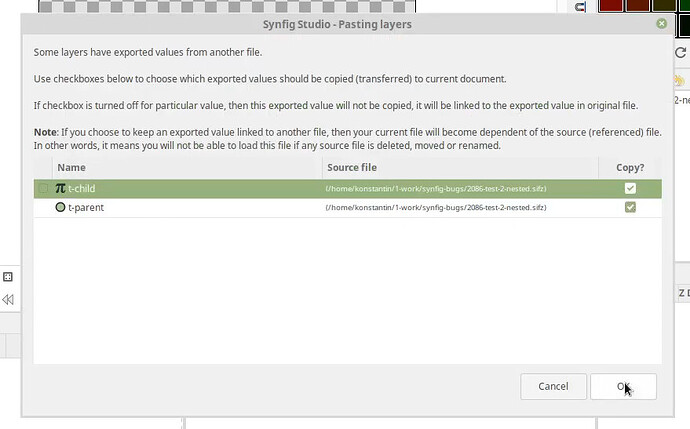Weekly Report (December 28 - January 3)
Happy New Year to everyone!
Here’s what’s new we’ve got during holidays:
Features
Added hotkey for Duplicate Layer action (#2895 ). Currently it is set to Ctrl+U, but most likely will be changed in the future.
Added icons for some layers (#2955 ).
Fixes
Support FontConfig older than version 2.11.91 (#2917 ).
Show/hide main window toolbar should affect both toolbars (#2947 ).
Code Cleanup and Refactoring
Remove useless initialization in blur (#2922 ).
Removed deprecated Gtk::VBox and get_vbox() (#2967 ).
That’s all for today! Many thanks to all contributors who help to make Synfig better!
8 Likes
Bi-Weekly Report (January 4 - 17)
Hi everyone!
Here are latest news about Synfig development:
Fixes
Preview dialog now shows the correct start and end times (#2974 ).
Fixed crash on moving a layer which is attached to curve (#2971 ).
Code cleanup & refactoring
Rename CanvasView::toggle_show_toolbar() to set_show_toolbars() (#2975 ).
Remove unused “#define POPEN_BINARY_READ_TYPE” (#2925 ).
Move “etl::reference_counter” to synfig namespace (#2949 ).
Replaced deprecated “signal_pressed()” with “signal_clicked()” (#2962 ).
That’s all for today! Many thanks to all contributors who help to make Synfig better!
6 Likes
Unfortunately, it seems like Konstantin is not able to find much time lately ( its been almost 3 months : ( ). I believe these reports were great for highlighting the work being done in the development of Synfig (since I dont think most users really checkout that sort of stuff from Github).
So how about maybe we continue with these reports until Konstantin is able to find time again ? I could volunteer to do (or help in doing) them, and then maybe it would just need to be reviewed by someone else. I don’t really think it should take much time do so : )
6 Likes
Hey Mohamed! That would be absolutely awesome! Thank you so much.
So, your help with the reports is much appreciated!
I have document in Google Docs where I was drafting all reports. If you will continue the same way, then I will be happy to review your reports before publishing.
4 Likes
Sounds great ! Yes I will continue in the same way so the Google docs idea sounds good. Also good luck with your project : ).
Great, I have sent you a link to Google Doc via PM
1 Like
Development Report (January 17 - April 23)
Hi everyone!
There has been quite a pause in these reports, but starting now weekly reports should hopefully be back on track.
Here is a (non-exhaustive) recap of Synfig development:
Features
Simplified canvas resize (#1895 )
Add a CLI flag (–set-repeats) for rendering the same target multiple times (#3018 )
Added ability to choose render engine from command line (#2970 )
Cleaner render progress output in CLI (#3024 )
Fixes
Fixed vectorizer not working when Switch layer uses Layer Depth, not Name (#2981 )
Fixed build on Ubuntu 16.04 (#2965 )
Fixed crashes related to tablets and wayland (#2988 , #2991 )
Fixed missing CanvasResize (translation) files in POTFILES.in (#2992 )
Fixed issue with non-working import when importing to unsaved SIF file (#2243 )
Fixed a crash on program exit if bones were used (#3037 )
Fixed missing translation for plugin names in main menu (#2998 )
Fixed (canvas-dependencies): properly identify the file to avoid clash (#3048 )
Fixed crash when clicking on rows of “Library Panel” (#3046 )
12 Likes
kwilco
April 26, 2023, 2:41am
8
Thank you so much for leading the way!
1 Like
Weekly Report (April 23 - 30)
Hi everyone!
Here are the latest news about Synfig development:
Features:
Fixes:
Fixed pasting of external exported valuenodes (#2086 )
Description:file corruption when the original file (the one where the layer was copied from) is deleted. Now this is not the case anymore! With the new feature introduced by PR #2086 Synfig now shows a dialog when the user tries to paste a layer with exported parameter. In this dialog user can define how to handle the exported value - it can be copied to the destination file or can remain as a reference to the source file. Also this dialog shows which file each exported value belongs to and allows to rename exported values.
10 Likes
Development Report (May 1 - 7)
Greetings to all Synfig users!
Here’s what’ we’ve got for the last week:
Fixes:
Fixed crash with a bline containing only 2 points that are too close (#2855 )
Fixed dependencies script for ALT Linux (#3056 )
Code cleanup & refactoring
Avoid mutable vars in Layer (#3059 )
Renamed method to get_link_description to avoid ambiguity (#3060 )
Moved filepath handling methods to synfig::filesystem::Path (#2710 )
Updated changelog (#3065 )
The animation attached at the top of this report features awesome work by @KEgg . You can find more of his works in this thread .
That’s all for today! Many thanks to all contributors who help to make Synfig better!
8 Likes
Development Report (May 8 -14 )
Hi everyone!
Here’s what we’ve got for the last week:
Features
Now it is possible to change parameters of Bevel Layer through handles on the workspace (#3044 )
Fixes:
Fixed toolbox panel not updating on switching tools via shortcuts (#3067 )
Update Tooltip when user changes its shortcut at runtime (#3066 )
Width handles must be visible with Skeleton layer (#3061 )
Code cleanup & refactoring
Prefer Layer_*::Handle and alike rather etl::handle (#3041 )
Prefer CanvasView::Handle & others instead of etl::handle (#3073 )
Move save_all() (documents) from CanvasView to MainWindow (#3072 )
Remove unused synfig::rendering::Resource (#3074 )
Compilation
Use preset variable of AutoTools to some directories (#3068 )
Fix “make distcheck” operation (#3069 )
That’s all for today! Many thanks to all contributors who help to make Synfig better!
9 Likes
Development Report (May 15 - 21)
Hey everyone!
A bit of an exciting week in terms of Synfig development, here is what we’ve got:
Features
Added the ability to rotate guides in the canvas (#2777 ) (full-screen for better quality)
Plugins can have simple dialog and receive current time and selected layer xpath (#2996 )
Always show “add waypoint” menu for animatable parameters (#3006 )
Code cleanup & refactoring
refactor: prefer prefix ++ operators for non-primitive types (part 1 + 2) (#3085 #3077 )
refactor: rename action “KeyframeToggl” as “KeyframeToggle” (#3078 )
refactor: add missing const to Duckmatic::add_to_ducks() parameter (#3082 )
refactor: list document actions in a std::vector to better readability (#3076 )
refactor: add missing const on some synfig::ParamDesc methods (#3080 )
That’s all for today! Many thanks to all contributors who help to make Synfig better!
11 Likes
Development Report (May 22 - 28)
Hi everyone!
Here’s what we’ve got for the last week:
Fixes:
Allow to properly translate “Switch to tab” action (#3089 )
Code cleanup & refactoring:
Update XML file for menu bar (“studio_menubar.xml”) (#3075 )
note: “studio_menubar.xml” file is an ongoing work to transfer menu bar items to XML
Refactor code to prefer initialization list rather than constructor body (#3086 )
Throw exception itself, not a copy in “waypoint set smart” action (#3087 )
That’s all for today! Many thanks to all contributors who help to make Synfig better!
6 Likes
Development Report (May 29 - June 4)
Hi everyone!
Here’s what we’ve got for the last week:
Code cleanup & refactoring:
Synfig-cli job now uses filesystem::Path (#3095 )
Cleanup Target::BookEntry (#3093 )
Render settings dialog now uses synfig::filesystem::Path (#3094 )
Minor cleanup for Lasso Tool and Draw Tool (#3088 )
That’s all for today! Many thanks to all contributors who help to make Synfig better!
6 Likes
Kai
June 6, 2023, 2:21pm
18
I wonder when the next test build will be released.
2 Likes
Development Report (June 5 - 11)
Hello everyone!
Here’s what we’ve got for the last week:
Fixes:
The “Open With History” button now enabled for .sfg files only (#3101 )
Code cleanup & refactoring:
Create filesystem::current_path() and filesystem::absolute() following method signature of C++17 filesystem namespace (#3100 )
Prefer initialization list on constructor (#3099 )
Avoid malloc() function (#3098 )
That’s all for today! Many thanks to all contributors who help to make Synfig better!
7 Likes
Development Report (June 12 - 18)
Hey everyone!
Here’s what we’ve got for the last week:
Fixes:
Avoid crash if icon theme does not provide “type_bool_icon” file (#3107 )
Code cleanup & refactoring:
Use a common function as base to “App::dialog_open_*()” and “save” methods. (#3103 )
Minor cleanup in synfig-core/tool/main.cpp. (#3102 )
Remove unneeded target_names variable from RenderSettings dialog. (#3096 )
GSOC 23:
This year we have two projects in progress as part of google summer of code.
“Select Tool and UI Enhancements”: weekly progress updates .
“Rendering Performance Optimization”: weekly progress updates .
That’s all for today! Many thanks to all contributors who help to make Synfig better!
6 Likes