Sooooo close - nearly there! Keep at it.
Chris
Sooooo close - nearly there! Keep at it.
Chris
Sure! ![]()
-G
Wow, this is exciting, I just dropped by to see how things are going, you’re almost there know, keep going, sorry I have not been to any help lately but I see you’re almost finished know, Good luck to you! 
When I executed “glibtoolize --ltdl --copy --force” (synfig-core), I had this:
Those messages are common in linux build. Don’t worry about them at the moment.
-G
I did some things (some stupid things, I think  ) I wrote theese sentences in configure.ac. After some tries (put the first, delete the others, then delete the first…) I did the genete’s sugestion. Now I have the icons, but the program fails. After “make” I had this:
) I wrote theese sentences in configure.ac. After some tries (put the first, delete the others, then delete the first…) I did the genete’s sugestion. Now I have the icons, but the program fails. After “make” I had this:
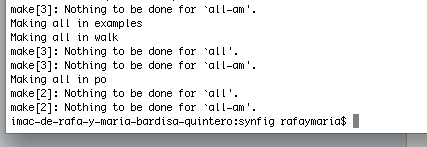
Is it important?
Here is the pdf.
after genete’s suggestion.zip (352 KB)
sudo find / -iname ‘png.h’ -print
Here is the output:
Thanks, that was useful. Can you also post the output of:
sudo find / -iname 'libpng*' -printand the file “config.log” in the “synfig-core” folder. This file is created by the “configure” command
G.
Rafael: Forget my suggestion above. It is no longer relevant.
Now I have the icons, but the program fails.
What do you mean exactly? Does Synfigstudio fail?
Does Synfigstudio start, do you see the windows of Synfigstudio, do you see the icons of Synfigstudio?
Did you do anything else? Push a button?
G.
I can start synfigstudio. I select bline tool, but it doesn’t work. It appears a lot of lines: look at this:
Imagen 8.png
Any button works. This is the terminal after close synfig and X11:
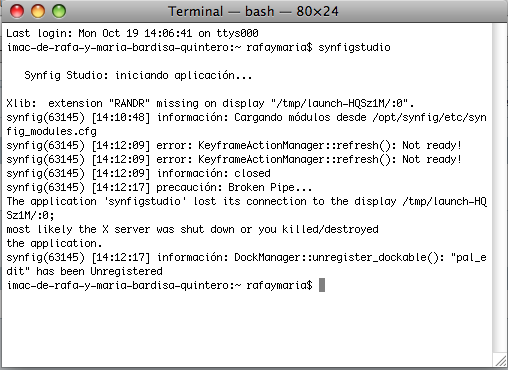
I have this before “sudo make install” (building synfigstudio: you have all in “after genete’s suggestion.zip”):
Rafael:
all those:
synfig: precaución: Imposible encontrar módulo "xxxxxxxx"means that those modules are not available. But it seems that the png module is available at the end. You can live without those modules. Thery are not mandatory, just optional. Png module is a must.
Lost modules can be due to:
You can fix them later.
-G
If you look at the output of the “configure” command in “synfig-core”:
PNG output target support --------> yes
MNG output target support --------> no
JPEG output target support -------> yes
ETL_CFLAGS -----------------------> -I/opt/synfig/include
FreeType2 ------------------------> yes
fontconfig -----------------------> yes
libavcodec -----------------------> no
libswscale ----------------------->
vImage ---------------------------> no
ImageMagick ----------------------> no
Magick++ -------------------------> no
FFMPEG ---------------------------> yes
libdv ----------------------------> yes
OpenEXR --------------------------> no
Using OpenEXR's "half" type ------> no
You can see that your missing synfig modules were not build at all. Your system currently supports only the following modules:
Also, your terminal output is similar to mine, so that is good as well.
What happens when you use the “circle tool” or the “rectangle tool”?
BTW, can you make a screencast movie, instead of only a screendump (single picture)? It will give us a better idea about what happens…
G.
Here it is (in two parts). 
running synfig 2-2.mov.zip (1.27 MB)
running synfig 1-2.mov.zip (1.27 MB)
Any idea?
I can repeat any step if you think it can help. 
Here it is (in two parts).
I see what you mean, but I am afraid I have no idea about how I can help you. Maybe someone else has an idea…
One question: Have you tried opening an existing .sif or .sifz file, to see what it looks like in Synfigstudio?
G.
I thought it but I didn’t.  I’ll try it and I’ll tell you what happens.
I’ll try it and I’ll tell you what happens.
I guess that what is happening is that for some reason the synfig libraries or input devices are producing numbers with a value of infinite (not a number) to any of the layer parameters you insert. That’s the reason for the strange crossing lines the canvas. No other idea either.
-G
I have opened an existing .sifz file. This is an animation over a picture. First I had this:
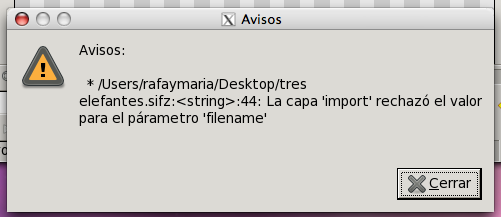
I think it’s because I don’t have the picture for import with it (but in Ubuntu I don’t have this message: It open without the picture).
Then, It’s open and I can preview the animation, but I try to render in dv (as I always do) and it crashes. I didn’t try anything else. Here is the pdf of the terminal.
Genete: Prehaps I can repeat some steps.
I wrote:
I did some things (some stupid things, I think ) I wrote theese sentences in configure.ac.
Prehaps my configure.ac is not the best. What do you think?
after render.zip (21.4 KB)