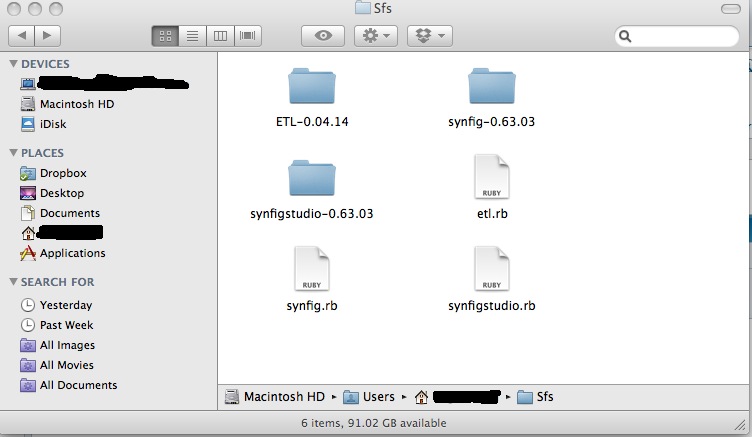.
Oh. OK. So, would I need Homebrew, or just wait for the precompiled binary? I am curious because although I have a port of Synfig from MacPorts, I would like to install a binary when it comes out, which I am confident will happen now. Either way, I have Synfig anyway. I’d just like the binary just to have a copy should I uninstall MacPorts from my system, like a “hard copy” of the application, so to speak.
Running into the same problems as listed above. I manually installed imagemagick which reduced the number of errors but still left me with a few:
[20:57:39] info [20:57:39] info: Loading modules from /usr/local/Cellar/synfig/0.62.02/etc/synfig_modules.cfg
: Loading modules from /usr/local/Cellar/synfig/0.62.02/etc/synfig_modules.cfg
info: Loading modules from /usr/local/Cellar/synfig/0.62.02/etc/synfig_modules.cfg
synfigsynfig: warningsynfig: synfig: warning: : : warningUnable to find module “mod_imagemagick” (file not found)Unable to find module “mod_imagemagick” (file not found): warning
Unable to find module “mod_imagemagick” (file not found):
Unable to find module “mod_imagemagick” (file not found)
synfigsynfig: : synfigwarningsynfig: : : warningwarning: Unable to find module “mod_magickpp” (file not found)warning:
: Unable to find module “mod_magickpp” (file not found)Unable to find module “mod_magickpp” (file not found)Unable to find module “mod_magickpp” (file not found)
: : warning: Unable to find module “mod_mng” (file not found)
warning: Unable to find module “mod_mng” (file not found)
synfig: warningsynfig: : synfigwarningUnable to find module “mod_png” (file not found)
: warning: Unable to find module “mod_png” (file not found)
: Unable to find module “mod_png” (file not found)
synfig: warning: Unable to find module “mod_png” (file not found)
synfigsynfig: synfigwarning: : synfigUnable to find module “mod_openexr” (file not found): : warningwarningwarning: Unable to find module “mod_openexr” (file not found)
: Unable to find module “mod_openexr” (file not found)
: Unable to find module “mod_openexr” (file not found)
synfigsynfig: : warningwarningsynfig: Unable to find module “mod_libavcodec” (file not found):
Unable to find module “mod_libavcodec” (file not found)
: warning: Unable to find module “mod_libavcodec” (file not found)
synfig: warning: Unable to find module “mod_libavcodec” (file not found)
synfig(10483) [20:57:40] warning: Time(): No unit provided in time code and frame rate is unknown! Assuming SECONDS
Unknown target for clear_redo_icon.sif: png
Throwing out job…
Nothing to do!
make[1]: *** [clear_redo_icon.png] Error 2
make[1]: *** Waiting for unfinished jobs…
synfig(10478) [20:57:40] warning: Time(): No unit provided in time code and frame rate is unknown! Assuming SECONDS
Unknown target for pastecanvas_icon.sif: png
Throwing out job…
Nothing to do!
make[1]: *** [pastecanvas_icon.png] Error 2
synfig(10473) [20:57:40] warning: Time(): No unit provided in time code and frame rate is unknown! Assuming SECONDS
Unknown target for installer_logo_osx.sif: png
Throwing out job…
synfig(10467) [20:57:40] warning: Time(): No unit provided in time code and frame rate is unknown! Assuming SECONDS
Unknown target for installer_logo.sif: png
Throwing out job…
Nothing to do!
Nothing to do!
make[1]: *** [installer_logo_osx.png] Error 2
make[1]: *** [installer_logo.png] Error 2
make: *** [install-recursive] Error 1
Exit status: 2
Looks like a bad configuration.
-G
Any suggestion how to resolve that? Simply re-install from scratch?
.
secondplanet, any update on the installer, did I miss it?
thanks
Actually, scrub that… tried the installer and it went through the motions but failed
System Version: Mac OS X 10.6.7 (10J4138)
I can see something on macports… and will give that a go
.
Why don’t both?
-G
.
.
Good news, secondplanet! ^___^
Fine, secondplanet! Working nice with changing the numbers in the update package! Never have been so cheered ![]() )
)
Hi there,
I hope some one can help me. Thanks.
I’m trying to get in the open source world and I was glad to find Synfig as solution for animation.
Well, I’m using a macbook 2GHz Intel Core 2 Duo and using Mac OS X 10.6.8 and there is no way I can install. I tried the binary and I get" Installation failed" The Installer ecountered a error that caused the installation to fail…"
Then I tried the long way. Well, I followed the steps in page
wiki.synfig.org/wiki/Dev:Buildin … and_X11.29
And every thing worked fine until I entered the command
brew install synfigstudio
That what I got…
Last login: Sun Oct 9 12:14:57 on console
BLaXBiTSs-MacBook:~ blaxbits$ brew install synfigstudio
==> Downloading downloads.sourceforge.net/projec … studio/0.6
File already downloaded in /Users/blaxbits/Library/Caches/Homebrew
==> autoreconf --install --force
==> ./configure --disable-debug --prefix=/usr/local/Cellar/synfigstudio/0.62.02
==> make install
Making install in build_tools
sh ./autorevision.sh “…” “…”
make[2]: Nothing to be done for install-exec-am'. make[2]: Nothing to be done forinstall-data-am’.
Making install in src
Making install in synfigapp
/bin/sh …/…/libtool --tag=CXX …(Lots of Lines)
(…)
make[3]: Nothing to be done for install-data-am'. /bin/sh ../../libtool --mode=install /usr/bin/install -c 'synfigstudio' '/usr/local/Cellar/synfigstudio/0.62.02/bin/synfigstudio' libtool: install: /usr/bin/install -c .libs/synfigstudio /usr/local/Cellar/synfigstudio/0.62.02/bin/synfigstudio make[3]: Nothing to be done forinstall-exec-am’.
make[3]: Nothing to be done for `install-data-am’.
Making install in images
synfig -q installer_logo.sif -o installer_logo.png --time 0
synfig -q installer_logo_osx.sif -o installer_logo_osx.png --time 0
synfig(18963) [12:59:52] info: Loading modules from /usr/local/Cellar/synfig/0.62.02/etc/synfig_modules.cfg
synfig(18955) [12:59:52] info: Loading modules from /usr/local/Cellar/synfig/0.62.02/etc/synfig_modules.cfg
synfigsynfig: : warningwarning: : Unable to find module “mod_imagemagick” (file not found)Unable to find module “mod_imagemagick” (file not found)
synfigsynfig: : warningwarning: : Unable to find module “mod_magickpp” (file not found)Unable to find module “mod_magickpp” (file not found)
synfig: synfig: warning: Unable to find module “mod_mng” (file not found)
warning: Unable to find module “mod_mng” (file not found)
synfig: warningsynfig: : warningUnable to find module “mod_png” (file not found):
Unable to find module “mod_png” (file not found)
synfig: warningsynfig: warning: Unable to find module “mod_openexr” (file not found)
: Unable to find module “mod_openexr” (file not found)
synfigsynfig: warning: : warning: Unable to find module “mod_libavcodec” (file not found)
Unable to find module “mod_libavcodec” (file not found)
synfig(18963)synfig(18955) [12:59:53] warning: Time(): No unit provided in time code and frame rate is unknown! Assuming SECONDS [12:59:53] warning: Time(): No unit provided in time code and frame rate is unknown! Assuming SECONDS
Unknown target for installer_logo.sifUnknown target for installer_logo_osx.sif: : pngpng
Throwing out job…
Throwing out job…
Nothing to do!
Nothing to do!
make[1]: *** [installer_logo_osx.png] Error 2
make[1]: *** Waiting for unfinished jobs…
make[1]: *** [installer_logo.png] Error 2
make: *** [install-recursive] Error 1
==> Exit Status: 2
github.com/mxcl/homebrew/blob/ma … dio.rb#L20
==> Environment
HOMEBREW_VERSION: 0.8
HEAD: (none)
HOMEBREW_PREFIX: /usr/local
HOMEBREW_CELLAR: /usr/local/Cellar
HOMEBREW_REPOSITORY: /usr/local
HOMEBREW_LIBRARY_PATH: /usr/local/Library/Homebrew
Hardware: dual-core 64-bit core2
OS X: 10.6.8
Kernel Architecture: i386
Ruby: 1.8.7-174
/usr/bin/ruby => /System/Library/Frameworks/Ruby.framework/Versions/1.8/usr/bin/ruby
Xcode: 3.2.6
GCC-4.0: build 5494
GCC-4.2: build 5666
LLVM: build 2335
MacPorts or Fink? false
X11 installed? true
==> Build Flags
CC: /usr/bin/gcc-4.2
CXX: /usr/bin/g+±4.2
LD: /usr/bin/gcc-4.2
CFLAGS: -O3 -march=core2 -w -pipe
CXXFLAGS: -O3 -march=core2 -w -pipe
CPPFLAGS: -I/usr/local/Cellar/libiconv/1.14/include -I/usr/local/Cellar/gettext/0.18.1.1/include
LDFLAGS: -L/usr/local/Cellar/libiconv/1.14/lib -L/usr/local/Cellar/gettext/0.18.1.1/lib
MAKEFLAGS: -j2
PKG_CONFIG_PATH: /usr/local/Cellar/libiconv/1.14/lib/pkgconfig:/usr/local/Cellar/gettext/0.18.1.1/lib/pkgconfig
Error: Failed executing: make install
If `brew doctor’ does not help diagnose the issue, please report the bug:
github.com/mxcl/homebrew/wiki/c … -new-issue
BLaXBiTSs-MacBook:secondplanet-homebrew blaxbits$ open ~/.bash_profile /Applications/TextEdit.app/
The file /Users/blaxbits/.bash_profile does not exist.
BLaXBiTSs-MacBook:secondplanet-homebrew blaxbits$
Hello Secondplanet
Thank you for your efforts I have tried to install Synfig on my macbook pro but I have failed so far.
3,06 GHz Intel Core 2 Duo 4 GB 1067 MHz DDR3 10.7 4 GB 1067 MHz DDR3 NVIDIA GeForce 9400M
When I tried via Homebrew I got this at the end.
Error: Failed executing: make install
If `brew doctor’ does not help diagnose the issue, please report the bug:
github.com/mxcl/homebrew/wiki/c … -new-issue
msgr-00-estet-bild:~ mathias$ brew doctor
We couldn’t detect gcc 4.2.x. Some formulae require this compiler.
NOTE: Versions of XCode newer than 4.2 don’t include gcc 4.2.x.
I hope this is helpful in solving the problem.
Mathias
Hi. Trying to install synfig for mac.
Mac info:
System Version: Mac OS X 10.5.8 (9L31a)
No success, and not very far along in the process:
see attachment image.
Tried install based on your first post. Got the rb files.
Tried to $brew install etl
error: Error: Failed executing: ./configure --disable-debug --disable-dependency-tracking --prefix=/usr/local/Cellar/etl/0.04.14
If `brew doctor’ does not help diagnose the issue, please report the bug:
github.com/mxcl/homebrew/wiki/c … -new-issue
We saved the configure log, please gist it if you report the issue:
~/Library/Logs/Homebrew/config.log
me thought it was a git problem. Looked it up on mac build instructions.
typed: brew install git
result: Error: Failed executing: make prefix=/usr/local/Cellar/git/1.7.8 install
These existing issues may help you:
github.com/mxcl/homebrew/issues/6820
github.com/mxcl/homebrew/issues/6971
github.com/mxcl/homebrew/issues/7462
github.com/mxcl/homebrew/issues/8030
github.com/mxcl/homebrew/issues/8913
github.com/mxcl/homebrew/issues/8977
github.com/mxcl/homebrew/issues/9017
github.com/mxcl/homebrew/issues/9023
github.com/mxcl/homebrew/issues/9092
Otherwise, please report the bug:
github.com/mxcl/homebrew/wiki/c … -new-issue
unknown002608E55F51:Sfs myhomefoldername$
Now I’m more lost than ever. Since I’m a total cmmdline noob, I was wondering is this a problem with homebrew or is this a problem with - Oh. I don’t know what I’m asking. Can an expert-mode person tell me what is going on.
This software looks awesome and I want it. please.
Any help would make me an extremely happy camper.