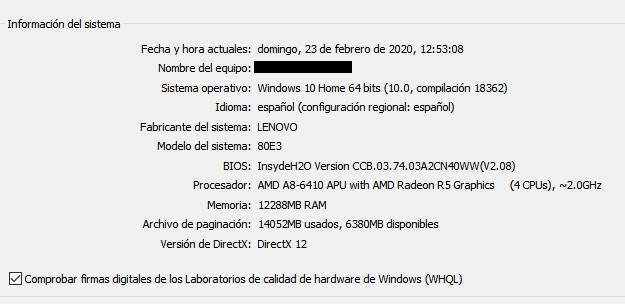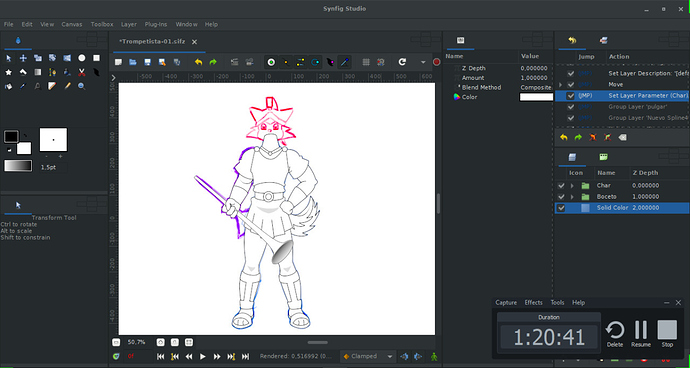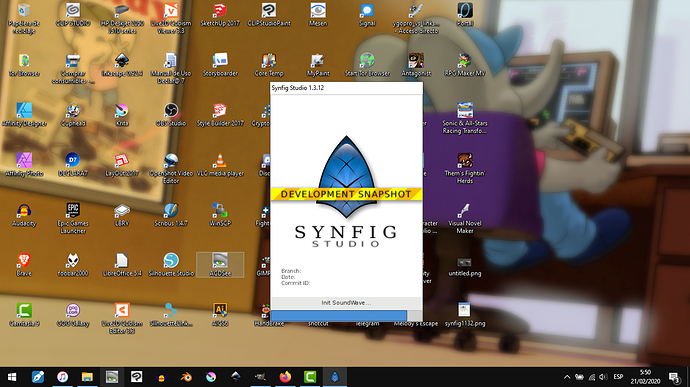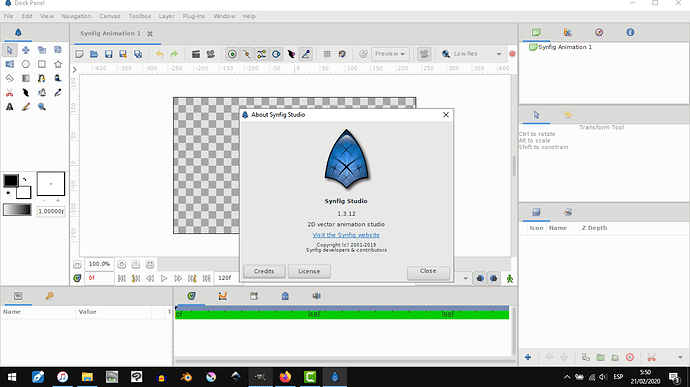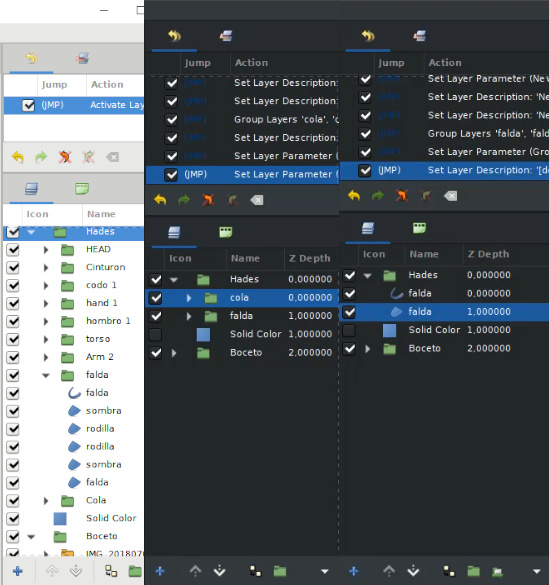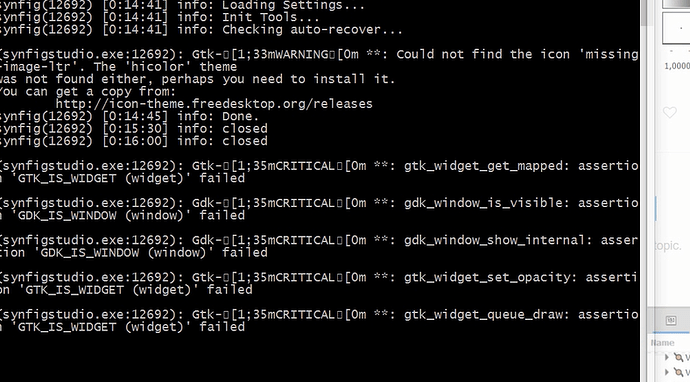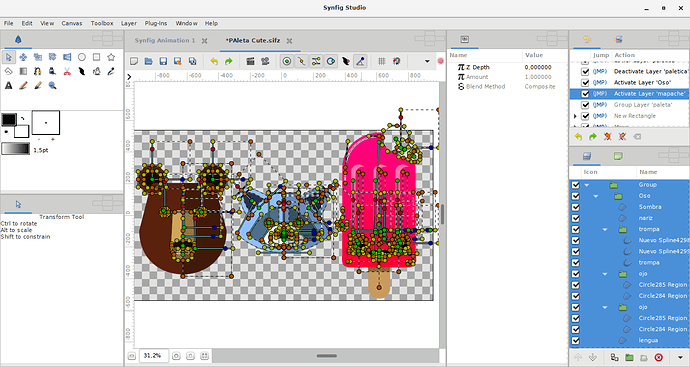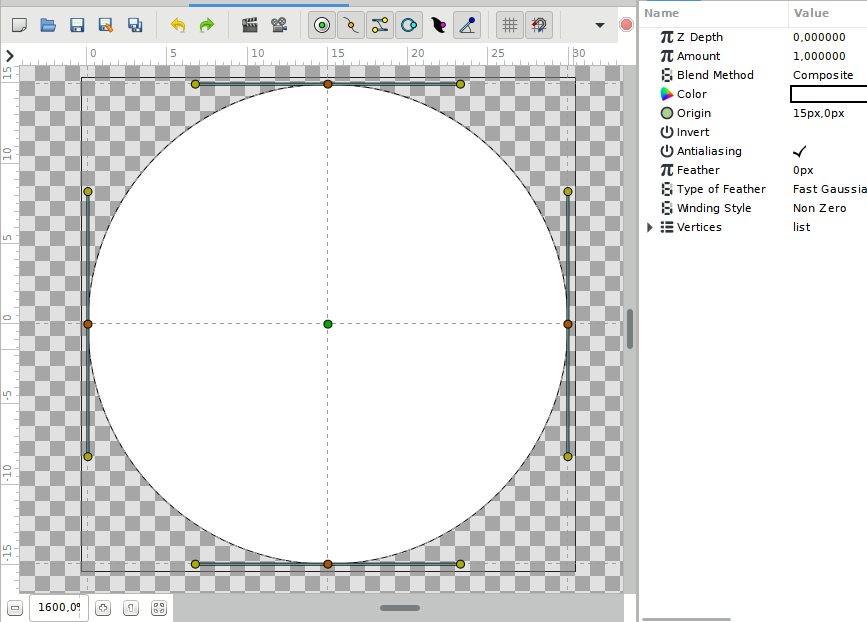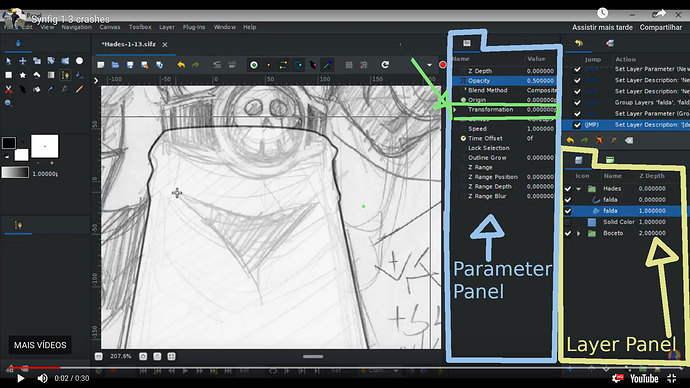I’ve been trying out Synfig 1.3.12 for a few weeks. I find that it crashes a lot more frequently than the stable 1.2.2. One thing that I did like was that the Switch Groups were a lot easier to use than 1.2.2 . It has always been tempermental when trying to switch layers, and doesn’t work half the time with 1.2.2. I also liked that 1.3.12 works very well with the onion skin feature. I could never get it to work in 1.2.2. So, I uninstalled 1.3.12 and downloaded 1.2.2 again, and much to my surprise, the onion skin feature now works! I still can only get the Switch Group feature to work half the time with 1.2.2. I wonder if I could keep both versions of Synfig on my computer, or would the two programs conflict with each other? That way I cold use !.3.12 for Switch Groups and use 1.2.2 the rest of the time. Would that be possible? My OS is Win10.
@synfigme, please use paragraphs to make your posts easier to read 
Could you identify any reason/event for your crashes? What could trigger them or when do they happen?
And AFAIK yes, you can have both on your system. If not installed, you can keep one and use the another in its portable version.
Finally Im not Alone, Im so happy.
NO, he just random Crashes
Another thing is that he is really slow to change from one tool to other.
and dont come telling me that is maybe for the recording software, because yesterday I make another session recording with the 1.2.1 and never crashes
with the 1.3.12 I just can only make the “legs” part of the body and it just a single dress, just imagine the time that will take to me make a full legs like this other one.
I will recomend Synfig 1.3.12 to some one? Sorry but NO. (And dont think that Im a hatter, because I waste like 1 hour just for make this video, with the recording, editing, uploading and redacting this post)
Vectorizing is already boring and tiring enough to add random crashes, waiting the program to restart completely every time and possible work loss because you are not saving every 10 seconds. (For that same reason, I stopped using OpenToonz)
I will returnt to work my things in 1.2.1 until a new release will show it, and If it still crashing well I will using 1.2.1 until I dont know when
Looks like some problems with Spline tool. Thanks for sharing, i will check it.
@lobozamora, I’m also trying to investigate those issues you recorded.
I’m trying to reproduce them, so can I ask you a few questions?
- Is you Synfig Studio a custom build? Or it has another window/dock open (not shown in video)? Because the window title is “Dock Panel” instead of “Synfig Studio”
- Can you say if Parameter Panel is in sync with Layer selection? In the first seconds of the video, it seems to be displaying the group “Hades” parameters instead of region layer “falda”
- Do you play with history panel? Undo some stuff, do some new actions and then click to redo some of the previous undo’ed?
- In your dark mode, I can’t see what your spline tool settings are: what layer type(s) is(are) selected to be created: region, outline, advanced outline?
Yes, I also noticed “Dock Panel” window title and scratched my head…
@lobozamora Can you please do workspace reset by choosing “Window” -> “Workspace” -> “Default”. After that I recommend to restart app.
Also, at 00:20 I see you creating a spline, but Tool Options Panel is empty, which is unusual…
Hi, here is the other video.
The Tools take a lot of time to appear, and I noted that when I select a tool, synfig change to Transform Tool then he change to the select tool again sometimes, If you see the 1st Crash happen when I select the Spline Tool and Try to make something and the Synfig Change the tool for the transofrmation and he Crash and some times just crash just for move the mouse After select a tool.
There are some way to turn off thar green bar in the timeline? I feel that everything is slow and what you need most when you vectorize is speed (the most valuable resource of people is time) if you choose to vectorize instead of freehand drawing because you want to save more time in the future, but it is not pleasant to feel that you are taking longer than you should using a more recent release of the same software, when it should be the other way around (I mean: update helps you reduce working time)
With version 1.3.12, I was having crashes when I move the yellow timeline cursor, sometimes within a minute of opening my animation. It would crash when I click the animation button and start to move a layer with the layer control box. Version 1.2.2 seems to work best for me, if I save my work often in 1.2.2, It doesn’t crash as often. Version 1.2.2 seems to be the devil I understand better. Thanks for your reply.
To disable background rendering:
Menu View > Enable rendering in background
@lobozamora can you check please, if this problem is reproduced with disabled background rendering?
I recive this email, I just download it from his link, I dont touch any from his code
In the Top bar of the pannel it say: Dock panel, some time he show the name of the default: Synfig Animation 1, but when you close that project or open a new one he change to Dock panel And he still being grey when you use the Dark theme
I dont really understand this, If you are talking about the names or groups: I make sub-groups becuase you will get mad having all that layers floating in the same group.
if you are talking about the “falda” in the history pannel, its beacuse I first named the group as Falda, but I change it to Hades later beacuse it will be the main group and Falda will be a sub-group.
I have to use (Ctrl+Z) Undo acction some times, because a random problems like: try to group some layers and he only put 1 of then into the group leaving all other outside the group, or when I try to move up / move down or Erase some group or layer he dont move the correct one he move other that i will have selected before selection the layers/groups I want to move
This errors come from the Synfig 1.2.2, but still appear in the 1.3.12
I Always Use: Region and Outline, I never use Advanced Outline Because never like how it works.
Yes, the first crash occour some moments before I disable Background rendering, was happen like 4 crash more, but I dont put it int he video because dont want make it more longer.
This is what i got on Windows with console enabled.
I don’t know is what Windows only issue, so can anyone check it on Linux? Just do any random operations with spline, close file and create new, and bam - you must get the error.
P.S. Don’t forget to switch from Spline to Transform Tool and back, i think this is the main reason of crash.
Found easier way to reproduce.
Press alt+b (for spline tool), start clicking on the draw area, next press alt+a (for transform tool). Repeating 2-3 times until Synfig crashes.
@lobozamora Thank you very much for reporting this and providing detailed information!
This surely looks like a blocker for 1.4.0 release.
Can you please check if same problem (spline crashes) happen with version 1.3.11?
Sure, When I have a chance I will tested.
–
Speaking a bit of other things, I was interested in creating some synfig tutorials to create these types of vectors, but …

(Yes I made it using synfig)
But to make the tutorials I need to use the grid, the problem is, the grid is arbitrarily set to 15x15 pixels, (WTF? Why 15? Why not 10?)
it might be possible to add an option to configure the number of pixels of the grid? so you change it, from that 15px to any number that you want it, example 10px, 20px, 50px, etc
Try to look in Metadata panel for grid options.
P.S. and yeah, those vector images are so cool! 
Really cool!
You can change grid in menu Canvas > Options (F12).
Thank you for answering my questions ![]()
1.
I can’t reproduce it on windows or linux. Can you give us your machine specs (processor model and if your system is Windows 32 or 64-bit)? Maybe your graphics card too.
No. I meant the (Layer) Parameters Panel is not showing info about your currently selected layer in Layer Panel. It’s weird.
The green-“highlighted” parameter is not for a region layer. The whole parameter list is for a layer of Group type.
Wow - something is really wrong. I can’t reproduce it, but maybe it’s because you have a large project and I don’t ![]()
Ok. So it’s only inconspicuous in video.
GOOD NEWS EVERYONE!
Well I tested the Synfig 1.3.11 and There is not the Glitch that crash the program using the Spline, but the Bad News is, there is another different problem with the spilne.
The path that you are drawning dissapear when you use the Handles, and still the Group/Delete Layer Bug
Well I have selected main folder Hades then I select the Falda layer, but Looks like he still on Hades parameters, I dont know why.