Finished!
01.sifz (137 KB)
Hope you like it! 
-G
I didn’t noticed that you placed a 01.sif file to make the trace of the character 
Now I’ll try the scene 4 
I’ve made two keyframes of Ivan’s hand.
04.sifz (36.4 KB)

I would like to know the position of the hand in the two previous keyframes. I have to guess its position. I think it is travelling from bottom left to the drawn position but I would like to be sure what’s your preference before do it.
Also I’ve modified a little the fingers in the first keyframe and the twist position. I hope you don’t mind I did it.
-G
Here is the complete Ivan’s hand animation. I don’t like the sleeve movement, though.

04.sifz (86.2 KB)

Partial shaded animation:
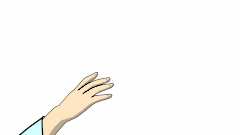
I’M BACK! ^___^
Genete, you did a great work!!! Right now I’m downloading source files to my portable harddrive and heading to the studio to take a close look to the sources!
Last week the three of Morevna project participants spend at the festival of animation “Firebird-2008” (Novosibirsk). The main goal of our attendance was to establish new connections and attract people to the project. Also, we are presented one of our early works done in blender, which was especially highly rated by kids audience and jury members. We did our best to promote Morevna Project as much as possible. Was it successful? Time will show…
Thanks! ![]() Welcome back
Welcome back 
Let me post the last source for the scene 04.
04.sifz (141 KB)
Maybe I would make a little more before go to bed.
I hope you did a good promotion of Synfig and Morevna project!
-G
I added camera motion and did some small fixes to scene 01.
There are some other things, what should be fixed, but I think we could leave it as is for now.
01.zip (174 KB)
Sorry, didn’t had time to work on the scene 04. Generally it looks very well. Except the sleeve. But its animation could be done separately regardless the draft. Also, the fingers becoming to fat at some moment. But i think all those things should be fixed after the Morevna’s hand animation. Good luck!
[size=150]Scene 04[/size]
Finally I did corrected timing and redraw last two keyframes.
Genete, please make animation of hands without sleeves. Sleeves is secondary objects - their motion depends from the movement of main objects. After the hands animation will be done, we’ll draw keyframes for the sleeves and will animate them, but not before.
Here’s the file: 04.tar.gz (922 KB)
Good luck! 
[size=150]Scene 03[/size]
Vew from Ivan’s eyes. Morevna stands near Ivan and silently looks on him. Her hairs a bit waved by the wind.
As you can see the figure isn’t coloured, but shaded. So as usually we shouldn’t care about colors for now. Notice, what figure have two-level shadows. They’re placed one over other.
The hairs movement could be done with the TCB interpolation. The most moving part is the long lock. It’s moving left-right from our view.
It would be a little difficult to animate if you draw the keyframes of the sleeves in other frames than the current ones for the hands. Consider that sleeves are in the same canvas of hands level (because they are onto and below the arms at the same time) so when someone do the animation of the sleeves should take care of the keyframes of the hands and the keyframes of the sleeves.
I suggest to elaborate the sleeves in its own canvas and create a clon of them in the hands canvas. In that way the waypoints created during sleeve animation would not notice the existence of the hand’s keyframes and only its own keyframes.
Here is the work I’ve done this evening:

04.sifz (314 KB)
Enjoy
-G
Ooops… I messed up all keyframes again. Don’t be angry at me, please - that way animation is much closer to original conception. 
04-4.sifz (210 KB)
BTW, genete, do you want to watch the current snapshot of the demo with the soundtrack? I could send it to you by e-mail.
About sleeves. At this point I not see the reason why sleeve keyframes should be drawn on other frames than the hand keyframes. We could draw them at the same time moments.
Even if the sleeve keyframes at the end will be different, the scheme you proposed, won’t work, cause the sleeve picture over hand is different than sleeve picture below hand - we couldn’t use the same exported canvas for that.
I also against use of separate canvas for sleeves because it’s hard to animate them separately from hands.
Considering everything above, I suggest following workflow IF sleeves will have different keyframes.
No problem, I’ll clean it up a bit.
The problem with mixing keyframes (zoom one is very annoying) is that you have to take care of the lock keyframes value when really you wouldn’t want that.
For example if you have three keyframes for the hands animation:
KA1
KA2
KA3
and one for the zoom animation
KZ1
then you have problems to maintain the keyframes if you have the keyframes placed in this order:
KA1
KA2
KZ1
KA3
If you’re modifying the keyframe KA2 and would like to have a smooth interpolation between KA2 and KA3 then KZ1 is giving you problems.
As far as I know the normal workflow is decide the interpolation for the entire keyframe and set it up using the keyframe edit button. This is not possible with KZ1 because maybe you want a kind of interpolation for the hands animation and other completely different for zoom animation. If you have KZ1 in the middle it would produce undesired waypoints, which has to be removed continuously because they appears after any operation you do around. And most important, how do you lock KA3 when modifying KA2? deleting a waypoint doesn’t produce a lock keyframe event so it would be impossible to avoid bad interpolations in the KA3 keyframe.
It is true that you have to edit the exported canvas in its own canvas to use it keyframes… really. I have to check if you can edit it inside its own paste canvas and see what’s the keyframes it uses…
Let me check it 
-G
(Also… why do you need a keyframe for zoom?? it is only one parameter!!)
When you edit a layer that is inside of an exported canvas it locks the keyframes of the root canvas its being edited. I think it is a bug. It sould lock the keyframes of the current canvas in edition. In fact the keyframes shown are the ones for the exported canvas so it seems to be a bug. If it were solved it would definitively improve the work flow very much.
-G
Yes, I’m aware about the problem with keyframes and different kinds of motion. That’s why I suggested to make exported canvas from Morena sleeve (at the step 3) when we will finish it’s draft animation - then everything already will be almost in place and it will be easier to tune the animation.
Notice what while front part part of the sleeve will be the exported canvas and have it’s own keyframes, the back part of the sleeve not. But because we linked all ducks controlling back part of the sleeve to the front part of the sleeve, we could easily control back pat of the sleeve by editing the front part of the sleeve (exported canvas). So keyframes of the root canvas for the back part of the sleeve will not bother us.
I agree about keyframes lock behavior (checked that too ^_^). It should be fixed. Or, make available preview of the root canvas on the child canvas.
I am a writer, and I found the fairy tale of Morevna to be quite a low-grade and poorly-written story; so may I offer my humble opinion that in order for the Morevna Project to be a successful film and obtain its intended purpose (which I whole-heartedly support), it will have to be extremely well-scripted in order to combat the dreary, frivolous, atmosphere-lacking nature of the fairy tale without losing its nostalgic, authentic feel.
I don’t really have any good suggestions, but as a critic I can tell you that in this case, a powerful, highly emotional script will be the real clincher in this movie. The script is really half the movie, so while you may understandably spend the bulk of your time in animation, don’t neglect the script or the project cannot succeed.
I really look forward to seeing the completion of this project! It looks like you are all doing a very good job with the preliminary stuff (storyboarding, character planning, etc.)
Good luck!
-Floodbud
floodbud:
Thank you for your kind wishes and comments.
We do have screenplay written and I’m really interested in it’s critique. But unfortunately its originally written in Russian and I will not have time to translate it in English till the end of summer for sure (production of a project demo consumes most of my time).
But the Morevna Project defenitely is not just retellyng the story of Morevna’s fairy tale. I developed a deep forestory, which is briefly described here: viewtopic.php?p=458#p458
[size=150]Monthly snapshot:[/size]
July month is over. Here’s the latest snapshot: http://www.youtube.com/watch?v=z0Qx0Vd8lbU
evilkillerfiggin:
[size=150]Scene 08[/size]
I think animatic for scene 08 of demo storyboard could be done with stick figures.
This is a single shot where Ivan continues to dodge from soldiers and struggle in all this fuss.

Generally, you are free to define the sequence of actions which will take place here. For example it could happen like this: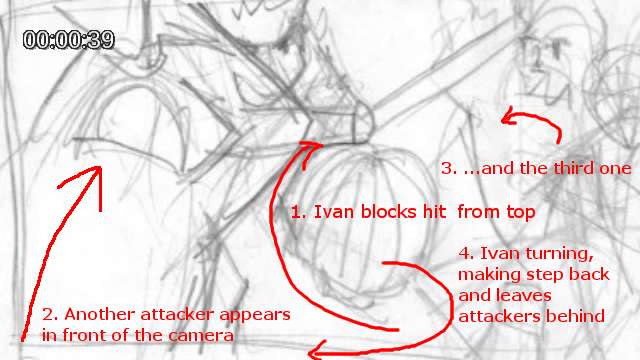
Zelgadis: the image you’ve posted here is different to the storyboarded one - the storyboard shows a side-view (or nearly sideview) shot while this one is shot from behind Ivan.
Is there some special reason for the change? Do you specifically want the shot to be from this new angle? (If not, I’ll go by the storyboard as that layout looks more dramatic.)
EDIT: Also, I’ll just use the default screen settings of 480x270, shall I?
evilkillerfiggin: Oh, sorry, I confused the scene numbers. I meant the scene 10, not 08. x_x’’
If you more interested in making of scene 08 you could also handle it, but at this point scene 10 is more important.
Usage of 480x270 is OK, cause it’s 16:9 aspect.