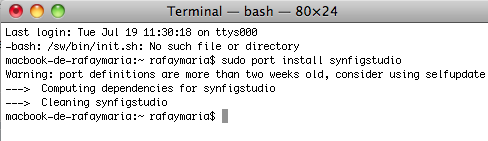Hi!
I have managed to build synfig (x11 version) using macport, however I am unable to import image files (png) I have libpng installed but when I run configure for synfigcore the png option is not enabled, anybody know why?
I am also unable to choose .png as an option when rendering.
Another issue is about the gui, when I try to rearrange the different windows it alway crashes with the message:
Segmentation fault.
Has this something to do with this message that I always get in terminal when I launch synfigstudio?
: (synfigstudio:73443): GLib-GObject-CRITICAL **: Object class gtkmm__CustomObject_N6studio15ValueBase_EntryE doesn’t implement property ‘editing-canceled’ from interface ‘GtkCellEditable’
This is how I install Synfig using macport:
I run this in terminal:
export PATH="/opt/local/bin:$PATH"
export ACLOCAL_FLAGS="-I /opt/local/share/aclocal"
export PKG_CONFIG_PATH="/opt/local/lib/pkgconfig"
then I install cairo, cairomm
pango, pangomm
gtk2 and gtkmm (all this libraries for x11)
and libxmlxx2
I also install libpng, imagemagick, ffmpeg
after fetching the source code for ETl, Synfigcore and Synfigstudio
I follow this instructions to compile and build all:
cd synfig/ETL
export PKG_CONFIG_PATH=/opt/local/lib/pkgconfig
export PATH=/opt/local/bin:$PATH
autoreconf --install --force
./configure --prefix=/opt/local
sudo make install
cd synfig/synfig-core
glibtoolize --ltdl --copy --force
export PKG_CONFIG_PATH=/opt/local/lib/pkgconfig
export PATH=/opt/local/bin:$PATH
autoreconf --install --force
./configure --prefix=/opt/local
make
sudo make install
cd synfig/synfig-studio
export PKG_CONFIG_PATH=/opt/local/lib/pkgconfig
export PATH=/opt/local/bin:$PATH
autoreconf --install --force
./configure --prefix=/opt/local
make
sudo make install
It all installs nicely but something must be wrong because of the issues I mentioned in the beginning.
cheers Ulrik