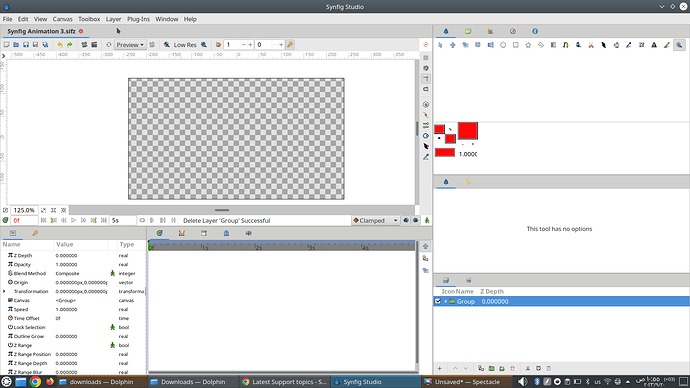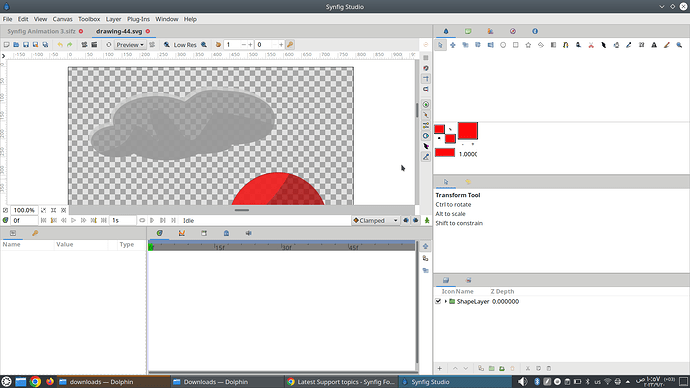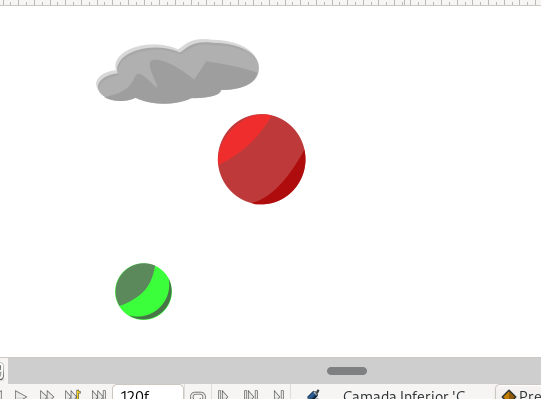Hi,
I am trying to import svg file into synfig using the
plugin mentioned in this thread.
I have a simple svg file
When I tried File > import , the layer was added to the layers panel but nothing appears in the canvas ( The jamma correction is set to 1 ).
So I shifted to the last development release 1.5.1 & repeat the steps File > Import , unfortunately it gave the same result.
When I tried File > Open, the file opened in a new canvas but the mouse wheels reversed !!!
Is it possible to import svg file into synfig smoothly ?