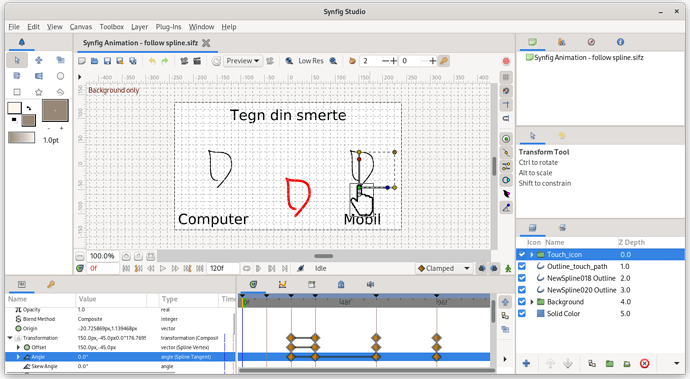Hi folks
I’m very much a newbie at Synfig and animation in general, but otherwise quite IT savvy
I’m trying to illustrate to users how to draw on a touch screen …
This is what it looks like currently: www.oneill.dk/Synfig%20Animation.avi
This is the synfig file: www.oneill.dk/Synfig%20Animation.sifz
As you can guess, I’d like to keep the hand and finger pointing in the same direction through out the animation. I’ve tried changing the angle at keypoints in the timeline – that doesn’t really work well at all. What I need is to completely remove the tweening of rotation…
Any help will be much appreciated …
Regards
Soren
Hi @rodolforg
thanks for your speedy reply – when googling for a solution over the past couple of days, I came across the page you linked to. The attachment they provide is an older version of synfig and can not load, and the explanation left me more confused than anything 
I’m not very familiar with the animation/synfig jargon yet, so to illustrate what I’m doing and how it is not working as expected – I’ve posted a short (1:41) video: http://www.oneill.dk/problem.m4v
OK.
When you linked to Spline, it affected two transformation parameters: offset and angle.
You can now unlink (disconnect) the angle stuff, as it is undesired.
For that purpose:
- Select the group
- Click the rotate handle (the blue one)
- Right-click on it and select “Disconnect”
As alternative to step 3, you could do it in Parameters Panel, by right-clicking on the Angle subparameter of Transformation parameter.
Ahh @rodolforg – now I get it and it works – thanks!
1 Like
Just to wrap this up … this is what it looks like now: http://www.oneill.dk/MiRD_v12_12fps.gif
…theres a little glitch right at the end, but I can fix that and I’m quite happy with the result.
Again @rodolforg thanks for helping out
Glad it worked for you. Could you please mark this topic as solved?
You can do it marking the answer message as Solution.
Discourse Solved - plugin - Discourse Meta (section “How does it work?”)