OK, I think we are around three people with the same problem: No icons or spalsh screen when synfigstudio is launched.
I have Ubuntu 8.10 Intrepid Ibex installed (via wubi) with 20GB of space in a HP Compaq dx2290 MT.
While doing
make
sudo make install it says that there’s a problem with a directory. At the end of the installation of synfigstudio says this
Making install in images
make[1]: se ingresa al directorio `/home/jorge/Escritorio/synfigstudio-0.61.09/images'
mkdir 128x128
mkdir: no se puede crear el directorio «128x128»: El fichero ya existe
make[1]: [128x128/synfig_icon.png] Error 1 (no tiene efecto)
synfig -q synfig_icon.sif -o 128x128/synfig_icon.png --time 0 -w 128 -h 128
synfig: error while loading shared libraries: libsynfig.so.0: cannot open shared object file: No such file or directory
make[1]: *** [128x128/synfig_icon.png] Error 127
make[1]: se sale del directorio `/home/jorge/Escritorio/synfigstudio-0.61.09/images'
make: *** [install-recursive] Error 1
So when I did sudo ldconfig and then synfigstudio
I just see this:
[code]jorge@ubuntu:~/Escritorio/synfigstudio-0.61.09$ synfigstudio
synfig studio – starting up application…
synfig(13703) [10:35:09] warning: Unable to open /usr/local/share/pixmaps/synfigstudio/synfig_icon.png
(synfigstudio:13703): Gtk-WARNING **: Error loading icon: Failed to open file ‘/usr/local/share/pixmaps/synfigstudio/bool_icon.png’: No existe el fichero ó directorio
(synfigstudio:13703): Gtk-WARNING **: Error loading icon: Failed to open file ‘/usr/local/share/pixmaps/synfigstudio/integer_icon.png’: No existe el fichero ó directorio
(synfigstudio:13703): Gtk-WARNING **: Error loading icon: Failed to open file ‘/usr/local/share/pixmaps/synfigstudio/angle_icon.png’: No existe el fichero ó directorio
(synfigstudio:13703): Gtk-WARNING **: Error loading icon: Failed to open file ‘/usr/local/share/pixmaps/synfigstudio/time_icon.png’: No existe el fichero ó directorio
(synfigstudio:13703): Gtk-WARNING **: Error loading icon: Failed to open file ‘/usr/local/share/pixmaps/synfigstudio/real_icon.png’: No existe el fichero ó directorio
(synfigstudio:13703): Gtk-WARNING **: Error loading icon: Failed to open file ‘/usr/local/share/pixmaps/synfigstudio/vector_icon.png’: No existe el fichero ó directorio
(synfigstudio:13703): Gtk-WARNING **: Error loading icon: Failed to open file ‘/usr/local/share/pixmaps/synfigstudio/color_icon.png’: No existe el fichero ó directorio
(synfigstudio:13703): Gtk-WARNING **: Error loading icon: Failed to open file ‘/usr/local/share/pixmaps/synfigstudio/segment_icon.png’: No existe el fichero ó directorio
(synfigstudio:13703): Gtk-WARNING **: Error loading icon: Failed to open file ‘/usr/local/share/pixmaps/synfigstudio/blinepoint_icon.png’: No existe el fichero ó directorio
(synfigstudio:13703): Gtk-WARNING **: Error loading icon: Failed to open file ‘/usr/local/share/pixmaps/synfigstudio/list_icon.png’: No existe el fichero ó directorio
(synfigstudio:13703): Gtk-WARNING **: Error loading icon: Failed to open file ‘/usr/local/share/pixmaps/synfigstudio/canvas_pointer_icon.png’: No existe el fichero ó directorio
(synfigstudio:13703): Gtk-WARNING **: Error loading icon: Failed to open file ‘/usr/local/share/pixmaps/synfigstudio/string_icon.png’: No existe el fichero ó directorio
(synfigstudio:13703): Gtk-WARNING **: Error loading icon: Failed to open file ‘/usr/local/share/pixmaps/synfigstudio/gradient_icon.png’: No existe el fichero ó directorio
(synfigstudio:13703): Gtk-CRITICAL **: gtk_image_get_pixbuf: assertion `image->storage_type == GTK_IMAGE_PIXBUF || image->storage_type == GTK_IMAGE_EMPTY’ failed
synfig(13703) [10:35:09] warning: Unable to open /usr/local/share/pixmaps/synfigstudio/synfig_icon.png
(synfigstudio:13703): Gtk-CRITICAL **: gtk_image_get_pixbuf: assertion `image->storage_type == GTK_IMAGE_PIXBUF || image->storage_type == GTK_IMAGE_EMPTY’ failed
synfig(13703) [10:35:11] información: Created directory “/home/jorge/.synfig/tmp”
(synfigstudio:13703): Gtk-WARNING **: Error loading icon: Failed to open file ‘/usr/local/share/pixmaps/synfigstudio/duplicate_icon.png’: No existe el fichero ó directorio
(synfigstudio:13703): Gtk-WARNING **: Error loading icon: Failed to open file ‘/usr/local/share/pixmaps/synfigstudio/children_icon.png’: No existe el fichero ó directorio
(synfigstudio:13703): Gtk-WARNING **: Error loading icon: Failed to open file ‘/usr/local/share/pixmaps/synfigstudio/keyframe_icon.png’: No existe el fichero ó directorio
(synfigstudio:13703): Gtk-WARNING **: Error loading icon: Failed to open file ‘/usr/local/share/pixmaps/synfigstudio/time_track_icon.png’: No existe el fichero ó directorio
(synfigstudio:13703): Gtk-WARNING **: Error loading icon: Failed to open file ‘/usr/local/share/pixmaps/synfigstudio/curves_icon.png’: No existe el fichero ó directorio
(synfigstudio:13703): Gtk-WARNING **: Error loading icon: Failed to open file ‘/usr/local/share/pixmaps/synfigstudio/meta_data_icon.png’: No existe el fichero ó directorio
(synfigstudio:13703): Gtk-WARNING **: Error loading icon: Failed to open file ‘/usr/local/share/pixmaps/synfigstudio/navigator_icon.png’: No existe el fichero ó directorio
(synfigstudio:13703): Gtk-WARNING **: Error loading icon: Failed to open file ‘/usr/local/share/pixmaps/synfigstudio/info_icon.png’: No existe el fichero ó directorio
(synfigstudio:13703): Gtk-WARNING **: Error loading icon: Failed to open file ‘/usr/local/share/pixmaps/synfigstudio/clear_undo_icon.png’: No existe el fichero ó directorio
(synfigstudio:13703): Gtk-WARNING **: Error loading icon: Failed to open file ‘/usr/local/share/pixmaps/synfigstudio/clear_redo_icon.png’: No existe el fichero ó directorio
(synfigstudio:13703): Gtk-WARNING **: Error loading icon: Failed to open file ‘/usr/local/share/pixmaps/synfigstudio/normal_icon.png’: No existe el fichero ó directorio
(synfigstudio:13703): Gtk-WARNING **: Error loading icon: Failed to open file ‘/usr/local/share/pixmaps/synfigstudio/canvas_icon.png’: No existe el fichero ó directorio
(synfigstudio:13703): Gtk-WARNING **: Error loading icon: Failed to open file ‘/usr/local/share/pixmaps/synfigstudio/encapsulate_icon.png’: No existe el fichero ó directorio
(synfigstudio:13703): Gtk-WARNING **: Error loading icon: Failed to open file ‘/usr/local/share/pixmaps/synfigstudio/select_all_child_layers_icon.png’: No existe el fichero ó directorio
(synfigstudio:13703): Gtk-WARNING **: Error loading icon: Failed to open file ‘/usr/local/share/pixmaps/synfigstudio/layer_icon.png’: No existe el fichero ó directorio
(synfigstudio:13703): Gtk-WARNING **: Error loading icon: Failed to open file ‘/usr/local/share/pixmaps/synfigstudio/group_icon.png’: No existe el fichero ó directorio
(synfigstudio:13703): Gtk-WARNING **: Error loading icon: Failed to open file ‘/usr/local/share/pixmaps/synfigstudio/valuenode_icon.png’: No existe el fichero ó directorio
(synfigstudio:13703): Gtk-WARNING **: Error loading icon: Failed to open file ‘/usr/local/share/pixmaps/synfigstudio/keyframe_lock_all.png’: No existe el fichero ó directorio
(synfigstudio:13703): Gtk-WARNING **: Error loading icon: Failed to open file ‘/usr/local/share/pixmaps/synfigstudio/reset_colors_icon.png’: No existe el fichero ó directorio
(synfigstudio:13703): Gtk-WARNING **: Error loading icon: Failed to open file ‘/usr/local/share/pixmaps/synfigstudio/swap_colors_icon.png’: No existe el fichero ó directorio
(synfigstudio:13703): Gtk-WARNING **: Error loading icon: Failed to open file ‘/usr/local/share/pixmaps/synfigstudio/width_icon.png’: No existe el fichero ó directorio
(synfigstudio:13703): Gtk-WARNING **: Error loading icon: Failed to open file ‘/usr/local/share/pixmaps/synfigstudio/sketch_icon.png’: No existe el fichero ó directorio
(synfigstudio:13703): Gtk-WARNING **: Error loading icon: Failed to open file ‘/usr/local/share/pixmaps/synfigstudio/draw_icon.png’: No existe el fichero ó directorio
(synfigstudio:13703): Gtk-WARNING **: Error loading icon: Failed to open file ‘/usr/local/share/pixmaps/synfigstudio/zoom_icon.png’: No existe el fichero ó directorio
(synfigstudio:13703): Gtk-WARNING **: Error loading icon: Failed to open file ‘/usr/local/share/pixmaps/synfigstudio/eyedrop_icon.png’: No existe el fichero ó directorio
(synfigstudio:13703): Gtk-WARNING **: Error loading icon: Failed to open file ‘/usr/local/share/pixmaps/synfigstudio/fill_icon.png’: No existe el fichero ó directorio
(synfigstudio:13703): Gtk-WARNING **: Error loading icon: Failed to open file ‘/usr/local/share/pixmaps/synfigstudio/text_icon.png’: No existe el fichero ó directorio
(synfigstudio:13703): Gtk-WARNING **: Error loading icon: Failed to open file ‘/usr/local/share/pixmaps/synfigstudio/bline_icon.png’: No existe el fichero ó directorio
(synfigstudio:13703): Gtk-WARNING **: Error loading icon: Failed to open file ‘/usr/local/share/pixmaps/synfigstudio/polyline_icon.png’: No existe el fichero ó directorio
(synfigstudio:13703): Gtk-WARNING **: Error loading icon: Failed to open file ‘/usr/local/share/pixmaps/synfigstudio/star_icon.png’: No existe el fichero ó directorio
(synfigstudio:13703): Gtk-WARNING **: Error loading icon: Failed to open file ‘/usr/local/share/pixmaps/synfigstudio/rectangle_icon.png’: No existe el fichero ó directorio
(synfigstudio:13703): Gtk-WARNING **: Error loading icon: Failed to open file ‘/usr/local/share/pixmaps/synfigstudio/circle_icon.png’: No existe el fichero ó directorio
(synfigstudio:13703): Gtk-WARNING **: Error loading icon: Failed to open file ‘/usr/local/share/pixmaps/synfigstudio/mirror_icon.png’: No existe el fichero ó directorio
(synfigstudio:13703): Gtk-WARNING **: Error loading icon: Failed to open file ‘/usr/local/share/pixmaps/synfigstudio/rotate_icon.png’: No existe el fichero ó directorio
(synfigstudio:13703): Gtk-WARNING **: Error loading icon: Failed to open file ‘/usr/local/share/pixmaps/synfigstudio/scale_icon.png’: No existe el fichero ó directorio
(synfigstudio:13703): Gtk-WARNING **: Error loading icon: Failed to open file ‘/usr/local/share/pixmaps/synfigstudio/smooth_move_icon.png’: No existe el fichero ó directorio
(synfigstudio:13703): Gtk-WARNING **: Error loading icon: Failed to open file ‘/usr/local/share/pixmaps/synfigstudio/about_icon.png’: No existe el fichero ó directorio
(synfigstudio:13703): Gtk-WARNING **: Error loading icon: Failed to open file ‘/usr/local/share/pixmaps/synfigstudio/saveall_icon.png’: No existe el fichero ó directorio
[/code]
And it happens the same of someone who published an image earlier which shows synfig without icons
So I went to the directory in my desktop where I untarred the Synfigstudio package and for my surprise I went to the directory that said “Images” then “128x128” and I found NOTHING there
Is that package damaged or just not complete?
I would be glad for getting an answer as earlier as you can because I can’t connect my Ubuntu PC everyday (in order to be online I have to transport my CPU to other room
God Bless You
PD: sorry for my LONG post, I’m just trying to give you all the clues possible.
 i’ve finally got synfig successfully built and installed on Ubuntu 8.10, thanks to your help, and i just want to say that i am very very sorry for all the trouble i’ve been causing you. I understand and appreciate the sacrifice you made to help me out.
i’ve finally got synfig successfully built and installed on Ubuntu 8.10, thanks to your help, and i just want to say that i am very very sorry for all the trouble i’ve been causing you. I understand and appreciate the sacrifice you made to help me out. 

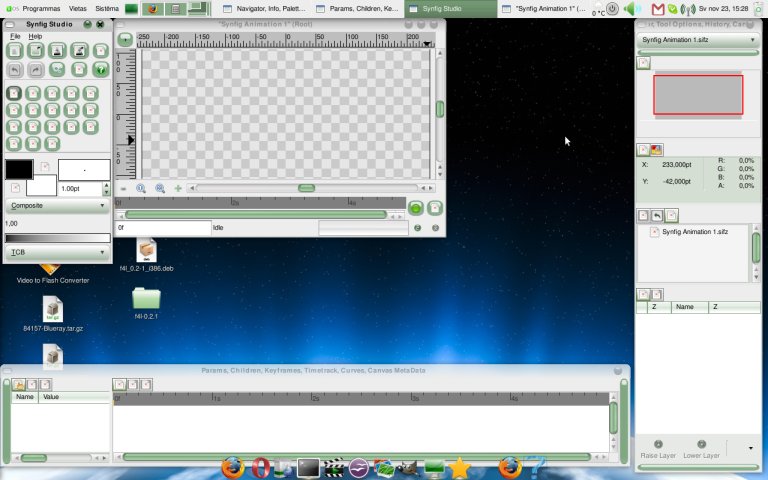

 (compiling takes time!) but this time using a clean foder (anywhere?). And finally when synfig core´s is installed I should write “type synfig”
(compiling takes time!) but this time using a clean foder (anywhere?). And finally when synfig core´s is installed I should write “type synfig”