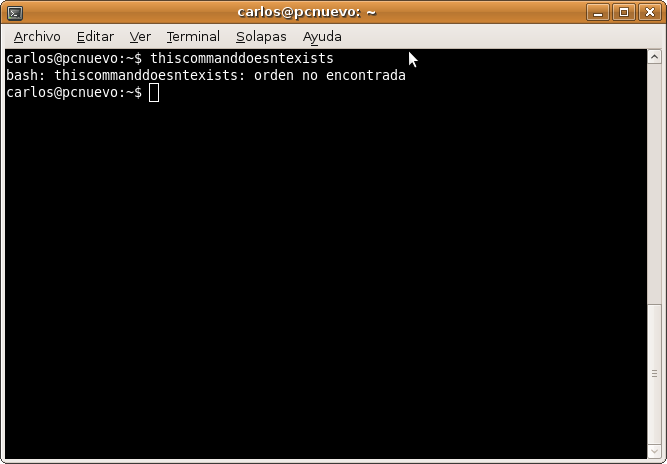UPDATE: Zelgadis provides packages with minimal dependences here.
UPDATE: There is a repository with the binaries ready to install for Ubuntu Intrepid. See this post.
Ubuntu 8.10 Intrepid has the following version installed:
0.61.08-1build1
The source code of this version was released on march 2008 and at this time it worked perfectly with the current version at that time (Ubuntu 8.04 Hardy).
We have been working on the release of synfig 0.61.09 and solved the bug you have before release it. Simplifying, the bug is due to a change at the GTK/GTKmm version from 2.12 to 2.14 that produced a crash due to a null pointer dereference after a bad instantiation of the spin button class (which deliver a bad value in other place of the code):
code: Gtk-WARNING **: GtkSpinButton: setting an adjustment with non-zero page size is deprecated
(synfigstudio:16935): Gtk-WARNING **: GtkSpinButton: setting an adjustment with non-zero page size is deprecated
Segmentation fault[/code]
Unfortunately we didn’t were so quick to introduce 0.61.09 to ubuntu 8.10. Maybe they admit a backport to 8.04 as well as 8.04 is LTS.
So the only way to have synfigstudio working on ubuntu 8.10 is to build it from your self.
SPECIFIC UBUNTU INTREPID 8.10 INSTALLATION INSTRUCTIONS
- MAKE UBUNTU BE ABLE TO BUILD DEBIAN PACKAGES.
Not all the people has the needed tools to build executable binaries from source code. To be sure you have them installed run this command:
$ sudo apt-get install build-essential- UNINSTALL SYNFIG AND SYNFIGSTUDIO SHIPPED BY UBNUTU:
Be sure that you uninstall synfig and synfigstudio if they are already installed.
$sudo apt-get remove libsynfig0This will remove libsynfig0, libsynfigapp0, synfigstudio and synfig if were installed
- DOWNLOAD THE TARBALLS FROM SOURCEFORGE & UNTAR THEM:
I strongly recommend to use the shortest way if you’re not used to work with subversion:
Visit this link and download the tarballs from sourceforge, (etl, synfig and synfigstudio) untar them,
$tar -xvzf ETL-0.04.12.tar.gz
$tar -xvzf synfig-0.61.09.tar.gz
$tar -xvzf synfigstudio-0.61.09.tar.gz
and do the following building instructions in the order they are shown:
- BUILD AND INSTALL ETL
etl: no development package needed, just:
$ cd ETL-0.04.12
$./configure
$sudo make install
$ cd ..
- BUILD AND INSTALL SYNFIG
Note 1: Do this before ./configure: the ‘configure.ac’ file in the synfig-core directory doesn’t work with libtool version 2, as shipped with ubuntu 8.10. To work around the problem until a proper fix is found, comment out line 622 (it says “AC_CONFIG_SUBDIRS(libltdl)”) by putting a “#” at the front of the line. The line is required for older versions of libtool, as shipped with other distributions.
Note 2: Maybe some of the packages have a newer version in ubuntu 8.10. Just install the suggested. I’ve recently upgraded to 8.10 and the libraries were automatically updated without problems to build the code.
synfig: it needs some development libraries to be build:
$sudo apt-get install libxml++2.6-dev libsigc++-2.0-dev libltdl3-dev libtool gettext cvs libpng12-dev libmng-dev libjpeg62-dev libfreetype6-dev libfontconfig1-dev libopenexr-dev libavcodec-dev libavformat-dev libmagick++9-dev libdv-bin ffmpeg imagemagick
$ cd synfig-0.61.09
$./configure
$make
$sudo make install
$ cd ..
- BUILD AND INSTALL SYNFIGSTUDIO
synfigstudio: it needs some development libraries to be build
$sudo apt-get install libgtkmm-2.4-dev libgtk2.0-dev libglibmm-2.4-dev libsigc++-2.0-dev libltdl3-dev libtool gettext cvs ttf-freefont ttf-dejavu ttf-dustin
$ cd synfigstudio-0.61.09
$./configure
$ make
$ sudo make install
$ cd ..
- ALLOW APPLICATION TO FIND THE LIBRARIES
$sudo ldconfigPlease let us know if you have success or not.
Greetings
-G




 just wanted to clear that in case your wondering!
just wanted to clear that in case your wondering!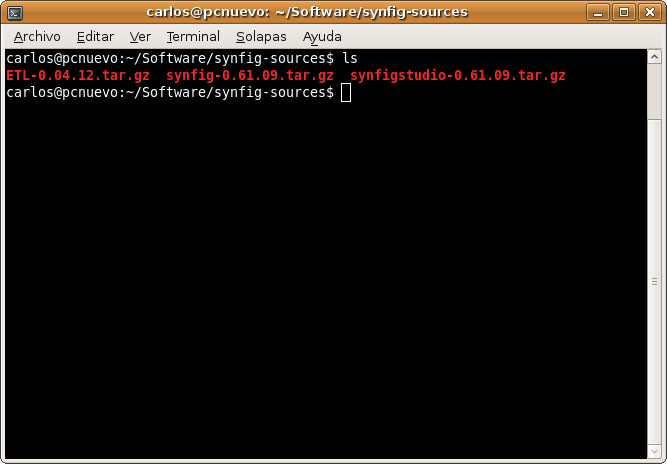
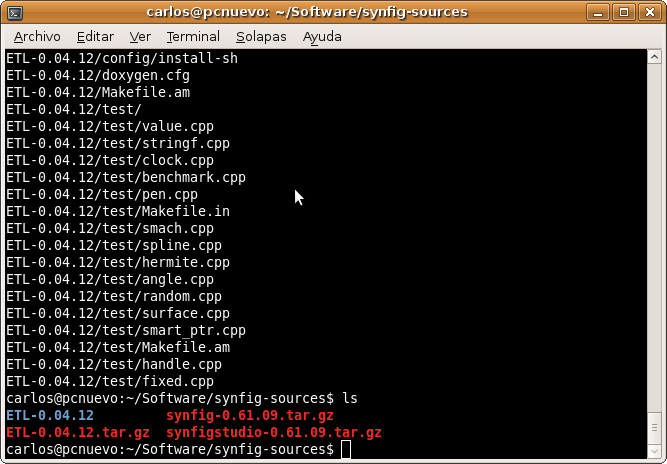
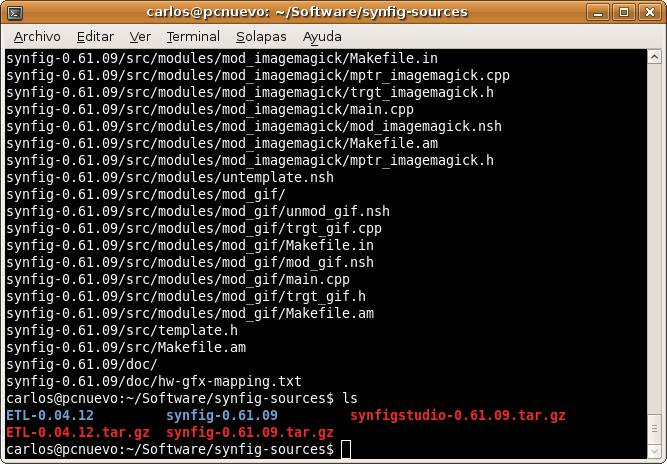
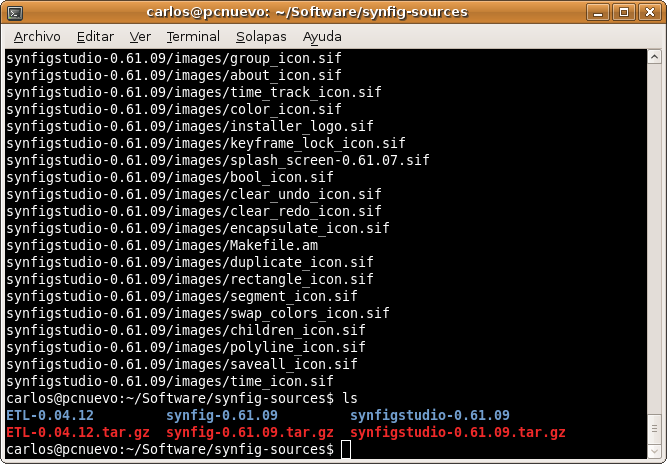

 and pixelgeek suggested the same thing, that is, that the sudo password was invisible, and maybe i wasn’t typing it correctly! but…i tried it again to make sure, and still got the message saying there was no such command…and the flashing typing thing did not even move to the right at ALL!
and pixelgeek suggested the same thing, that is, that the sudo password was invisible, and maybe i wasn’t typing it correctly! but…i tried it again to make sure, and still got the message saying there was no such command…and the flashing typing thing did not even move to the right at ALL!