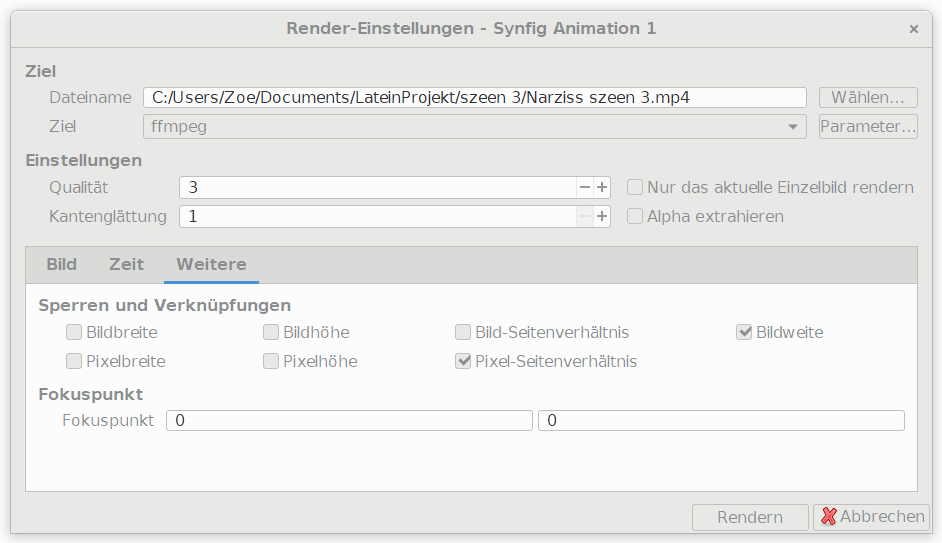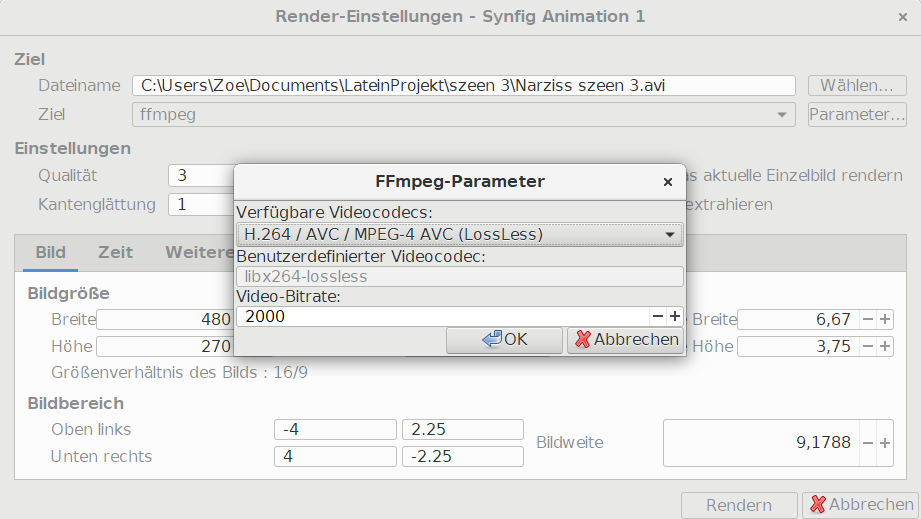I’m sure many people have different methods when it comes to exporting animations to videos so I’d like to hear a few.
After exporting all the frames, I tried using a program called Stopmotion to put them all together, but exporting to video failed. I tried another program called Luciole and it worked… but it wasn’t an ideal solution considering how long it took (i had to add each frame one by one).
If anyone can give me suggestions as to how I can export my animations to videos (using free programs), that would be greatly appreciated.
Hi outlandishflamingo,
Synfig Studio has incorporated recently the control of video codec and bitrate for ffmpeg renderer. If you install the latest version from our website you’ll get benefit of that feature. With it you could export directly to a video file format without need to assemble the png sequence in any external application. Use ffmpeg as target renderer and .avi or .mp4 as extension and the proper codec and video bitrate at the renderer parameters dialog. Check out the release notes: synfig.org/en/news/releases/89-release-06201
If you want to use the old style, I recommend to use Avidemux. It nicely imports the png sequence and produce fine video outputs. Be sure to set the frames per second at avidemux to match your animation frame rate, because it cannot deduce it from the png sequence. Avidemux is opensource and available in the main platforms.
-G
Thanks! :]
I think the best way is:
- export to a .yuv file
- then
ffmpeg -i <animation-file-name>.yuv -sameq <animation-file-name>.aviWe’ve got a perfect quality video file!
After that we can use any video editing soft ware, e.g. openshot or cinelerra.
hey. I followed your instructions but i only get a “video” without the video .-.
what do you think i did wrong

Did you checked the Parameters on the right of ffmpeg?
Which video player do you use? (VLC is fine)
well I use the standard videoplayer and i didnt even know i had to do anything with the parameters.
could you tell me what to do .-.?
According Problem with rendering MPG (similar case, no video)
Using .avi / ffmpeg should work (maybe you will have to change the codec).
Let’s have a try 
Okay im using .avi /ffmpeg but how should change the codec? I´m sorry I´m very very new to Synfig .-.
forget what i said i did it ^^
But how do you extract PNG images from a mp4 file?
I mean, I used to take screenshots, now I use Converter365 to extract png files. Is there any other solution for this. I am sorry if the question is weird but I am new to this