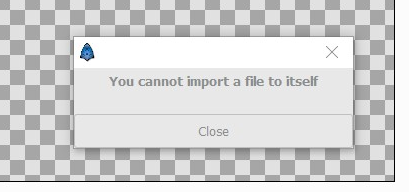(Can’t import image files with a similar name to the current canvas’/Synfig animation’s name)
I can’t import a png file with a name similar to the current canvas’/Synfig animation’s name. Even if it had the exact name, I should be able to import it because the file types are different. Synfig keeps assuming that it’s the same file when it isn’t.
Edit:
(Can’t import image files because they’re all mistaken for the same file.)
Actually, I can’t import any png file! It simply says, “You cannot import a file to itself”.
(Also, Synfig doesn’t save or process any name changes made with canvas properties. In order to rename the Synfig file, I have to rename it outside of Synfig.)