Hello all …
In order to have a compliant documentation for the 1.0 release, the project need your help to update the documetation. You can help… Even drafting some new sentences / pages , taking screenshots …
Hello all …
In order to have a compliant documentation for the 1.0 release, the project need your help to update the documetation. You can help… Even drafting some new sentences / pages , taking screenshots …
Concerning screenshots, are we using the dark theme adwaita for the wiki?
Greetz!
If this produce unreadable result i want to say no don’t do it ! Otherwise, yep has it’s the normal setting.
I really don’t like the dark theme by default. Some tools and widgets are barely invisible.
-G
At this stage I would not be able to take any readable screenshots from the rc1 windows version either, because like G. mentioned, it is hard to see what tools are selected, menus don’t have borders and I only partially repaired the pixelated text by fooling around with the ini-settings. Somehow the default gtk3 theme did not transfer well to windows and I can’t seem to find the .css file to change it. For the sake of taking clean screenshots for the wiki, I tried running the linux rc1 version of synfig in Ubuntu under virtualbox on windows 7, but that did not work. Synfig installed well in the virtualbox and even started quicker than the native windows version, which was funny, lol, but when you move splines or drawings around the canvas they just disappear.
Greetz!
I was trying to make the latest Synfig build respect my windows color theme for some time, but no success yet. Seems this is just impossible to achieve with GTK3 or I don’t understand something…
Anyway, I discovered a GTK3 classic windows theme and it’s pretty decent. Minimalistic and without all those bells and whistles. You can check it out here: gnome-look.org/content/show.php/?content=165206
I think it would fit well as default windows theme as well for taking screenshots for documentation.
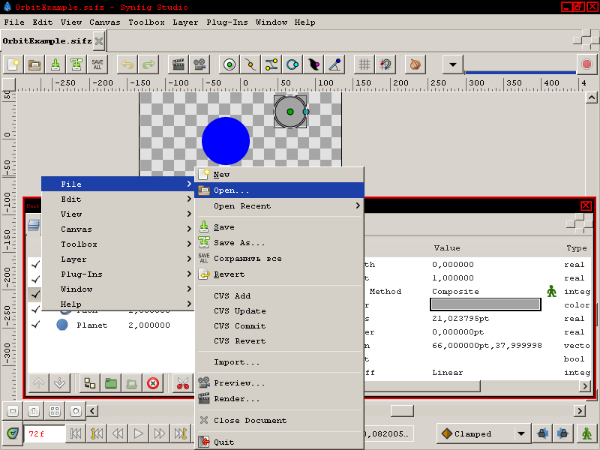
Hi!
For the sake of being consistent, I think all the screenshots on the wiki should be the same, either be it gray or black. I am pretty sure I will be able to fix the virtual box issues so I can use that to make screenshots for the wiki. For personal use, however, I would like to be able to switch themes. Svarov, how did you install the classic windows theme? I tried to install a few other themes as well, but they all failed and I kept getting the default adwaita.  In which folders did you put all the stuff?
In which folders did you put all the stuff? 
Greetz!
Well, it’s a bit tricky. To switch to windows classic theme you have to:
Most likely, any other theme from gnome-look.org could be installed the same way.
Thanks. It worked. A few things are still missing though, like for example the invert checkbox, but now that I know how to replace a theme I can look for a decent one I like to replace the standard theme.
Greetz!
![]() Bad sign is that user want to change the default theme…
Bad sign is that user want to change the default theme…
-G
Hi!
With the release of rc1 I started to work on my cutoutanimationtemplate again, since I needed the group transformation widget (I am not a fan of bones, lol) to explore it more further. Apart from the fact that the font is to small and to thin (where in the linux version it is not) it’s also hard to see which boxes are checked or not (see attachment) in the default theme and since I am fooling around with values a lot, readability is kind of important esp if I work for a long time in a row. Apart from the MS-Windows theme (which has mistakes too, also in the checkboxes) I have not been able to switch to another theme yet, without Synfig giving me errors.
Greetz!
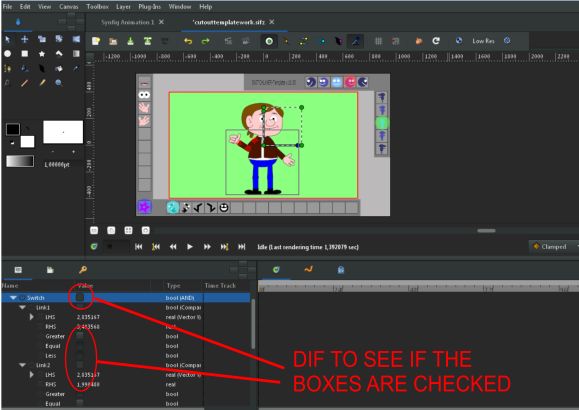
Yes, all screenshots should have the same theme.
With 1.0 we intentionally provide the same look for all operating systems, in this case the reference images/videos fits well for everyone.
I would be happy to know what tweaks you did. That would allow me to include the fix into the next build. ![]()
About dark theme. From my experience, most artists prefer to work with dark UI theme. On the other hand, I understand, that the Dark theme have particular issues. We have two choices:
BTW, to switch Windows version of Synfig from Adwaita-dark to Adwaita-light:
Open “settings.ini” file, located in "PATH_TO_SYNFIG_INSTALLATION\share\gtk-3.0" and add gtk-xft-antialias=1. That made the text a bit more readable.
Greetz!
Done. Thanks!
A quick update to screenshot topic:
Hello, everyone!
The Synfig Studio 1.0 RC3 is now available for download - synfig.org/cms/en/news/synfi … ndidate-3/
This update should resolve the checkbox issue, so it is safe to proceed with screenshots now.
I’d like to be able to fix things when I find them. For instance,
in http://wiki.synfig.org/wiki/Doc:Getting_Started is not currently true. I’d like to change the option path to “Window → Workspace → Default”. Moreover, is “File” menu really part of the Toolbox?
Well, a new account seems to be needed for editing the wiki (so it will be my 3rd Synfig account: forums, bug tracker… & wiki). I’m trying to get it… OK, a bio is needed too (really?), let’s try this one:
But… no way! Please see the attached image. And let me know how this problem can be solved. Being a PHP error, it must be occurring in the server side. Thanks!
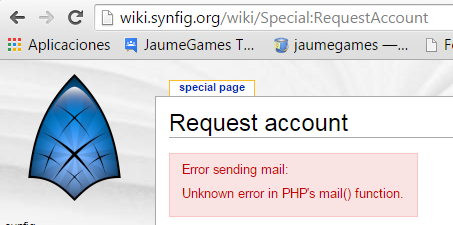
arf so bad … this problem is still alive …
Hello, fprat!
The issue is fixed now. Please try to request an account again. My apologies to all for such a long delay with resolving this issue.
Don’t worry, I’m just back from my holidays! ![]()
Request done, email address confirmed… but I still have to wait for a response with a password, haven’t I?
By the way, I’m almost sure I wrote “fprat” as username, but I read “Fprat” in the message asking me for address confirmation.