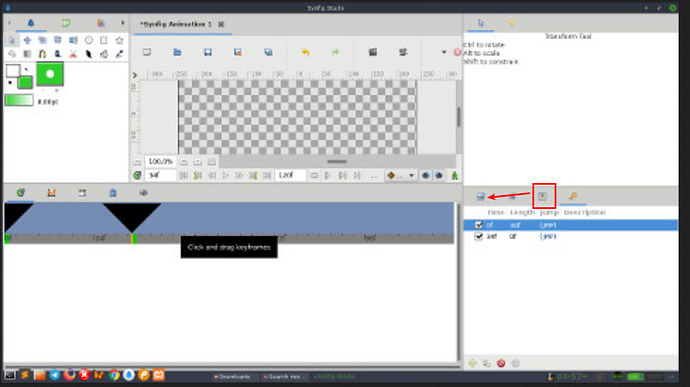Hi, i’m running synfig on Bodhi Linux 5.1.0 with Enlightenment. With version 1.3.14 the UI looks fine. But trying the latest version 1.3.15, the keyframe marker size is too big. What should i do to make it smaller?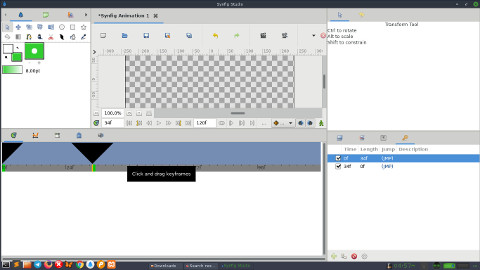
Are you using the appimage or building it by yourself?
@rudolforg i’m using the appimage
How larger is the header of your Parameter panel?
Ok. It happens here also, but with sound panel.
@KonstantinDmitriev I think it’s about that reverted commit 
I remember this is an old bug. This is because the Params Panel is not visible on start. @guskarisma Try to activate Params Panel - the keyframe markers should return back to normal.
@KonstantinDmitriev It works! thank you for the solution. I hope this bug can be fixed in the next release. 
@guskarisma Glad to hear that!
If you move Params Panel to be first in that section, then the bug will go away. 
@rodolforg I have checked. Graphs Panel behaves the same as Timeline Panel (issue is fixable).
But with Sound Panel there is an issue - yes, it is always big and I can’t fix it through manipulating UI elements.
Yes, this should be fixed for 1.4.0. Submitted an issue for that - https://github.com/synfig/synfig/issues/1601
The fix is shipped in the new release - https://www.synfig.org/2020/08/06/synfig-studio-1-3-16-released/
Thanks to @rodolforg for fixing! 
great job! thank you for the hard work, everyone