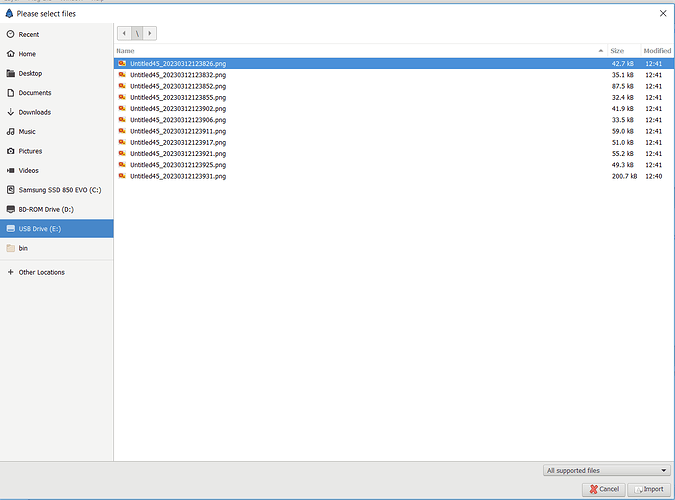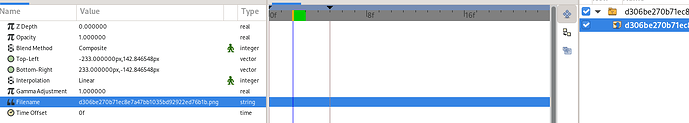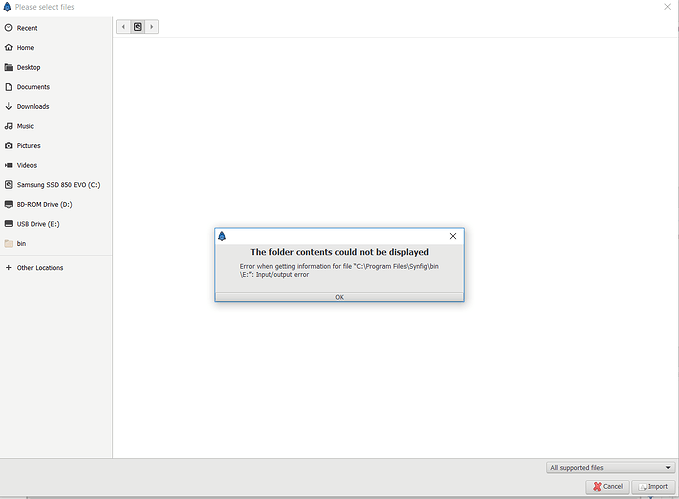I created transparent PNGs of body parts on my Chromebook, then used a USB drive to transfer them to my laptop with Synfig on it. However, when I press the import button, the menu will close like normal but no image will appear. Do I need to load the images onto a drawing software on my laptop first, or do transparent PNGs not import well into Synfig? I’m probably making a rookie mistake since I am new. I read about adjusting the Alpha level on the layer, however it doesn’t even make a new layer when I import.
Probably the first option. But it should not be like that.
What is your Synfig Studio version?
Could you post here the filename value in the Bitmap Layer?
The version is the 64 bit Installer Windows. The file isn’t imported into Synfig, so it doesn’t appear in the Bitmap Layer.
This is what happens initially when I press import. I just press ok and exit the bin to go into the USB drive files.
There is something wrong in the path, E: appearing after the path of bin folder…
Try first to place your PNG files in the same folder with your project, then import them from there, with relative path.
Copying the files onto my computer drive, opening the file manager, and dragging them into the checkered box worked. Thanks for your help!
And what is the version number? 1.4.4? 1.5.1? You can check it on menu Help > About Synfig Studio.
It is Version 1.4.4. I need to add 20 characters to respond