Repost from GitHub: Warp layers bug · Issue #3216 · synfig/synfig · GitHub
I’m trying to simulate 3D using warp layers but as you can see the lines don’t line up. Someone on GitHub suggested using Nearest Neighbors but I can’t find that option.
Repost from GitHub: Warp layers bug · Issue #3216 · synfig/synfig · GitHub
I’m trying to simulate 3D using warp layers but as you can see the lines don’t line up. Someone on GitHub suggested using Nearest Neighbors but I can’t find that option.
Interpolation in Warp layer is a recent addition only available in the development snapshots.
Grab the one from here: Weekly Reports (2023) - #48 by mohamed.Adhamc
Now you can change it, here it is in parameter panel:
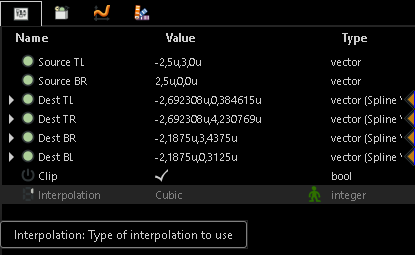
oo thx! will take a look
i installed the newest update but the lines still don’t line up, no matter what i set the interpolation to
in fact, changing the interpolation at all shows no visible change
OK, I checked your file and I understand the problem you’re having.
Unfortunately, I have no idea why right side doesn’t align with center side. It should theoretically. I checked how Warp layer acted before rewrite in version 1.0.2 and it produced the same result, so it’s not a regression. Maybe a bug?
Anyway, the best workaround I can think of is to just make “Source TL” value of Warp layer slightly lesser by the Y axis — it’ll compensate for the offset.
For folks who want to dig deeper, here’s the problem:
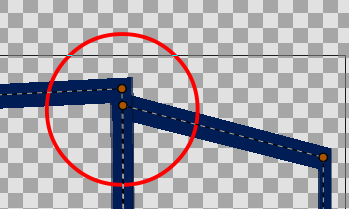
And here’s the simplified test case based on original file:
TestCadex.sifz (2.2 KB)
Oo ok. Will investigate
as a workaround i had the character’s body not even use perspective warps but instead have positions be calculated based on the front and back. the face and pocket watch use warp layers, as do the greek letters on his body (they do not always line up but hey its a workaround)
cadexwhatamievendoinganymore.sifz (110.6 KB)
this is good enough for me for now