[size=150]Parameters Panel[/size]
![]()
The Parameters Panel is somewhat heavy and ugly(sorry for using these words), and it is primitive, powerful and flexible, but lacking an artist orientation design.
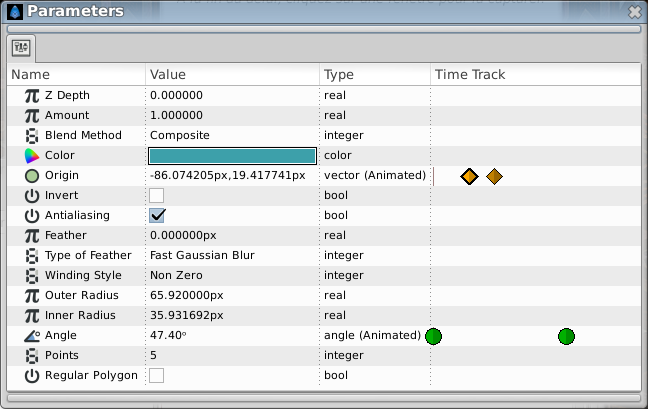
screenshot of v0.63.06
Changing/adjusting parameter of layer is main tasks when an artist creating his artwork in Synfig Studio. we FORCE artists to use Parameter Panel, this is not that intuitively than using tools provided in other vector based graphics software, Inkscape, for an example.
Here I would like to run a brainstorm to find out how can we improve this situation in three ways:
1, to simplify Parameter Panel’s UI
2, to have more effective/intuited workflow when handling layer parameters (creating objects/layers)
3, to build/design a set of intuited tools as other graphics software do, and of course, I hope we will better than they are
parameters
1, Z Depth
2, Amount
3, Blend Method
4, Color
5, Origin
6, Gradient
7, Text (text layer)
…
actions:
1, change/adjust values
[list]
1.1, choose an item from drop-down list
1.2, input a figure, increase/decrease a number by mouse clicking
1.3, change a color via color selector
1.4, turn on/off (Boolean type)
1.5, key in a string (text layer)
1.6, select a image/sif file via gtk file chooser
2, export a parameter, key in a name via a popup dialog
3, un-export a parameter
4, link multiple parameters (they are in Parameter Panel and/or Library Panel)
5, unlink a linked parameter
6, convert a parameter to a different ValueNode type
7, change default interpolation type of a parameter
[/list:u]
[size=150]to be continued [/size]