Im trying to export a gif w/ a transparent background (and keep the areas that are semi-transparent, like the shadow, semi-transparent). So i go to render w/ magik++. It gives me a “ran out of memory” error a minute later.
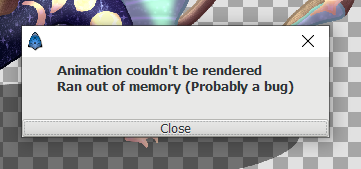
It might be a bug, as i had cleared a BUNCH of stuff out of my memory, and only had synfig and google open.
So i see a post where someone had used “Auto” and changed the target output to “gif”. so i do that. Synfig stright up crashes and closes the window. no whitescreen. no error. nothing. it just closes the window.
ive tried exporting a png sequence, and the transparency (from what i remember i think) worked, but the eyelids of the character keep glitching out. idk how to discribe it. i think i know what MIGHT be causing that, so im testing it rn.
If you have any ideas on what to do, please give them. I will also keep yall updated on the quested for transparency. (I also dont want to switch programs again sience that will be my third time redoing this animation. also sorry if it sounded like i was ranting a little. this is a frustrating problem)