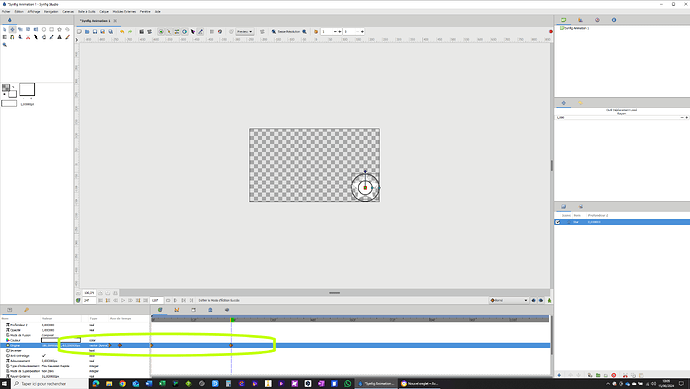Hi there,
Arald’s here and I’m a newbie in using Synfig. I’m french native speaker, so please apologize my strange sentences if it happens. I was an old user of Macromedia Director (I know that’s a long time ago that this soft was abandonned and this is clearly that I’m not clearly a young guy …)
So, if this topic has been already already covered, could you please indicate me where I can find the solution. Indeed, I’ve tried to find but I had no chance to catch it.
For of all, I’m using Synfig version 1.4.5, 64-bit windows 10 version 22h2
Here is my issue.
I encounter an issue when displaying the timeline and more specifically the timestamp jewel on the specific window.
To be more precise, each time I add a movement on a layer, after having entered into the “movement” mode, the timeline is updated. And there’s the problem appears. The line of the layer is systematically appearing outside of the displayed timeline window. That means that the control jewel are not selectionable or editable .
Herewith a pic of the problem.
Any idea on how to fix this issue?
Thanks