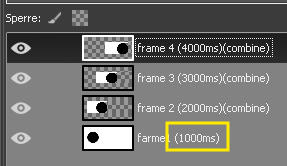Hello, guys,
i don’t really understand the time loop yet. Manual did not help completely. I need some small information to get you started.
For example: My ball should always end at the end, wait about 4 seconds on the right side until the animation continues.
Or maybe wait in the middle until the loop is resumed. If I could understand these examples, it would help me a lot.
Can anyone back me up on this?
Thanks and best regards
theBall.sifz (1.89 KB)

To avoid misunderstandings, an example in Gimp. I can assign an individual duration to each frame. Is that possible with Synfig (maybe with Time Loop)?
Without using individual keyframes in the timeline.
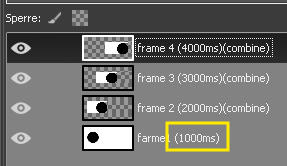
You can group layers and then change the speed with the speed parameter in the group parameters panel. You can also use the free time layer. I added an example. The ball moves from left to right in 24 frames. After adding the free time layer the ball first moves from left to right in 24 frames, then waits 48 frames and moves back 24 frames in the reverse direction, because the third waypoint of the free time layer is set to 24 and the last waypoint is set to zero which is the end and the start of the original ball animation.
time.sifz (2.34 KB)
Hi Darkspace,
Ouch…  The Speed Parameter. Thank you for helping a blind man.
The Speed Parameter. Thank you for helping a blind man. 

Wow. Yes, I’ve seen this option before, on my other machine with version 1.2.1. I will test it with it.
I’m sitting at home a lot on an older 32bit laptop, with version 1.0.2 (portable). There are obviously no (free) time layers yet, except for the time loop.
Thank you so much. Now I am becoming aware of many things!