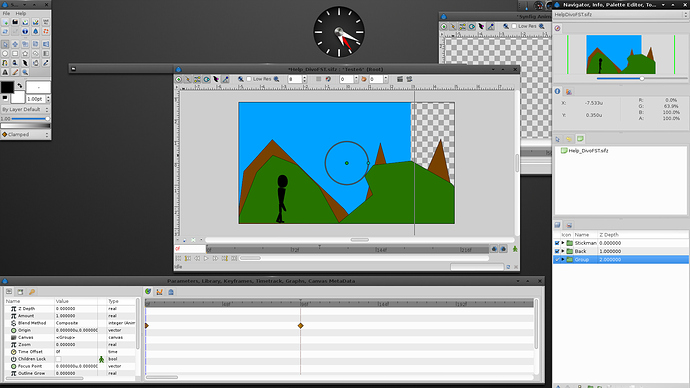Hi!
I downloaded Synfig 2 days ago and have spent all weekend watching tutorials and learning my way around Synfig.
Unfortunately iv hit a rock and cant figure out how to solve a problem:
I made a simple drawing with 2 layers of “mountains” a green and a brown one, and now i wanted to add a blue background simple rectangle. The problem is that every time i try to add that background on the bottom layer it affects the color of every layer above it and turns those mountains red. I tried all Blend Method options and the only 2 things that happen are:
1- All above layers get affected and change color;
2-The layer stops being visible.
How can i prevent the bottom layer from affecting all above?
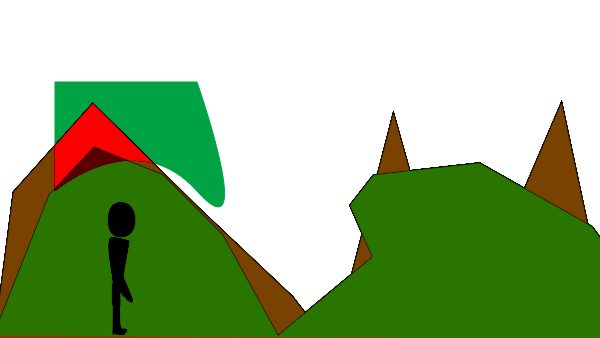
Set blend method to Composite.
Is is 
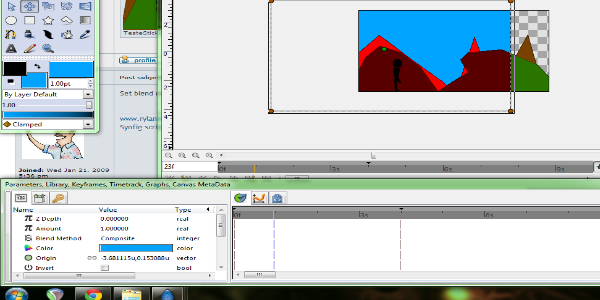
Is it grouped into another layer? How is that blend mode?
Can you share the file so we can have a look?
Im sorry, this must be a simple problem…but im really getting into animation and this is bugging me not being able to understand the problem :S
Help_DivoFST.sifz (8.83 KB)
I see nothing wrong when opening your scene… Strange. Do you have problems with other scenes as well?
Yeah…if i copy the Back group in a new file and try to draw a rectangle behind it, the back still turns red.
You want me to try making it from scratch?
Yes, please try that. Don’t know what’s going on here.
In the new file it works normal again, if i copy the group “back” into it, the group gets red again, so im guessing the problem is somewhere in it.
The problem is with your “Back” layer, it has the “Amount” parameter set to 5. If you set it back to 1 the colors go back to normal.
Thanks Yoyobuae that solved the problem!
What does the “amount” do?
Amount reflects how much opaque is your shape.
Amount=1.0 full opaque
Amount=0.0 full transparent
Any value outside those two can be computed but the result might not be the expected. Anyway, after output to screen, colors channels are clamped to be inside the [1.0, 0.0] range but the intermediate calculations aren’t clamped in general.
-G
Oh ok, i thought Synfig wouldnt let me put “stupid” values in so i experimented a lot, i shall be more careful from now forward.
Thanks guys i will continue my journey on Synfig now!