New user here, my install seems very unstable, for instance if I create a circle it is transparent but if i create a rectangle it has the correct fill colour. If i try to open a file the program just crashes intermittently, I have downloaded the stable version 64 bit Windows 10, as it is it is unusable, very disappointing, I have made three separate installs and each install has problems. Is there an earlier stable version I can download?
Did you check the Tool Options panel if it is set to create shape and/or region and/or outlines in Layer Type field?
In the pictur
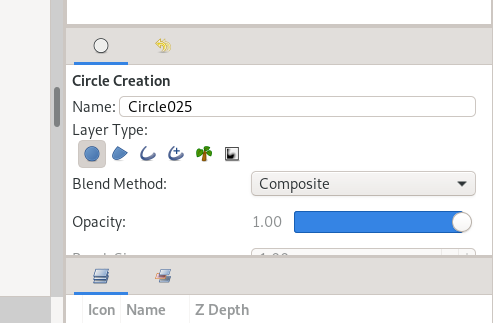
Could you send us the file so we can check its contents?
You can find the current and earlier versions here:
This one, also when importing files I can only import one at a time ctrl or shift click does not work to select multiple files.
Are you having problems importing a single PNG file?
About importing multiple files: development version does support it (and, so, the upcoming stable version)
OK, seem to have sorted the crashing problem. Now, I have made a simple animation it is 122 frames, it plays OK in Synfig and in the preview player but when I render it out it creates an empty file. What render settings should I be using? I am changing the file extension to .AVI, everything else I am leaving as stock. Any help/advice appreciated.
Hi Diveuk,
Filename : yourfile.avi
Target : auto
Don’t forget to adjust the time : end frame : 122
And you should be fine 
Ahhh, that may be my problem, I have only changed the file extension, not the time frame. Will try that now.
thank you.
Nope, that did not work but what did work was to change the file extension to .gif and render not as auto but again as gif, rendered and seems to play OK.
This is only a guess : maybe you don’t have all the required packages installed… 
So “auto” isn’t working?
Seems that way, sure I am doing everything right. Also can I export as a lottie file? I read somewhere that there was a plugin for this but cannot find any plugins on line.
You can export as a Lottie file, but I think the plugin is only implemented in the development version (Plug-Ins: Export to Lottie format).
Yet, not all types of layer are supported.
