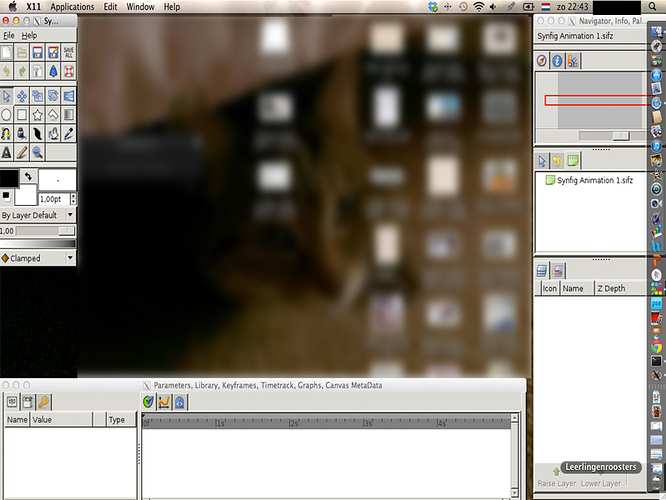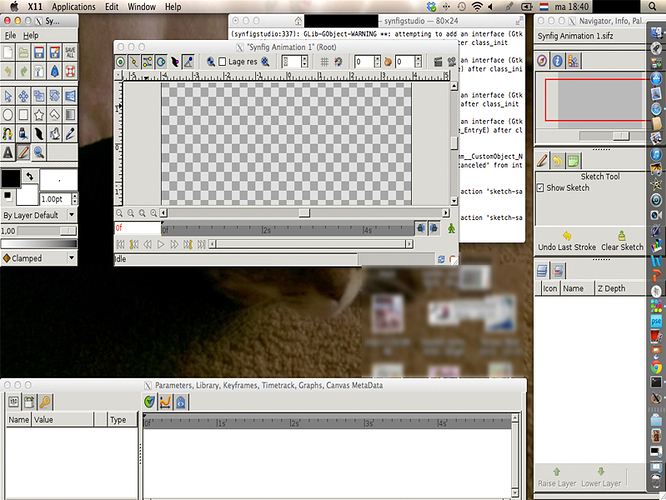Thank you so much for your help  The versions I tried were
The versions I tried were
synfigstudio-0.64.1-i386.dmg and synfigstudio_0.63.05_osx10.7_i386.dmg
To do the steps you said, I downloaded synfigstudio-0.64.1-i386.dmg again. (one of the two newest stable releases)
After putting the code into the terminal I got this code:
/Applications/SynfigStudio.app/Contents/MacOS/synfigstudio
launch
synfig studio – starting up application…
synfig(433) [22:36:39] informatie: Modules worden geladen van /tmp/skl/SynfigStudio.app/Contents/Resources/synfig/etc/synfig_modules.cfg
synfig(433) [22:36:40] informatie: Loading plugins from /tmp/skl/SynfigStudio.app/Contents/Resources/synfig//share/synfig/plugins
synfig(433) [22:36:40] informatie: Loading plugin: add-skeleton-simple
synfig(433) [22:36:40] informatie: Loading plugin: view-unhide-all-layers
synfig(433) [22:36:40] informatie: Loading plugins from /Users/louisemaarsen-jones/Library/Synfig/plugins
(synfigstudio:433): Gtk-WARNING **: Failed to set text from markup due to error parsing markup: Error on line 1 char 40: Element ‘markup’ was closed, but the currently open element is ‘b’
(synfigstudio:433): Gtk-WARNING **: Failed to set text from markup due to error parsing markup: Error on line 1 char 40: Element ‘markup’ was closed, but the currently open element is ‘b’
(synfigstudio:433): GLib-GObject-WARNING **: attempting to add an interface (GtkTreeModel) to class (gtkmm__CustomObject_KeyframeTreeStore) after class_init
(synfigstudio:433): GLib-GObject-WARNING **: attempting to add an interface (GtkTreeDragSource) to class (gtkmm__CustomObject_KeyframeTreeStore) after class_init
(synfigstudio:433): GLib-GObject-WARNING **: attempting to add an interface (GtkTreeDragDest) to class (gtkmm__CustomObject_KeyframeTreeStore) after class_init
(synfigstudio:433): GLib-GObject-WARNING **: attempting to add an interface (GtkCellEditable) to class (gtkmm__CustomObject_N6studio15ValueBase_EntryE) after class_init
(synfigstudio:433): GLib-GObject-CRITICAL **: Object class gtkmm__CustomObject_N6studio15ValueBase_EntryE doesn’t implement property ‘editing-canceled’ from interface ‘GtkCellEditable’
The application started properly, but it still won’t load completely. Xquartz starts up well, but I can’t see the Synfig icon in the finder. I’ll post a screenshot of what my screen looked like then. Once again, thank you for your time 
 The versions I tried were
The versions I tried were