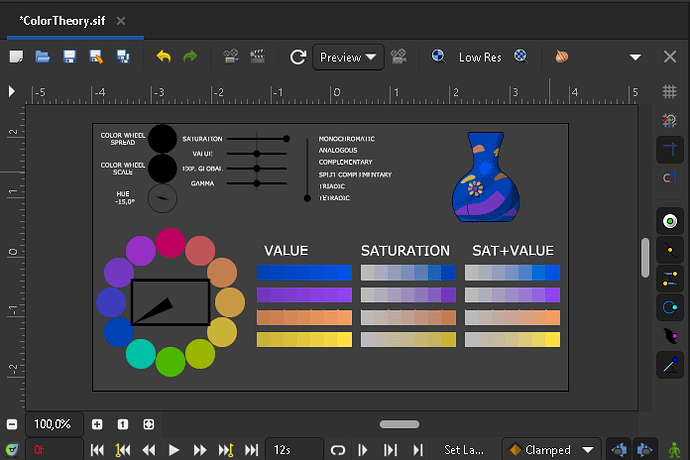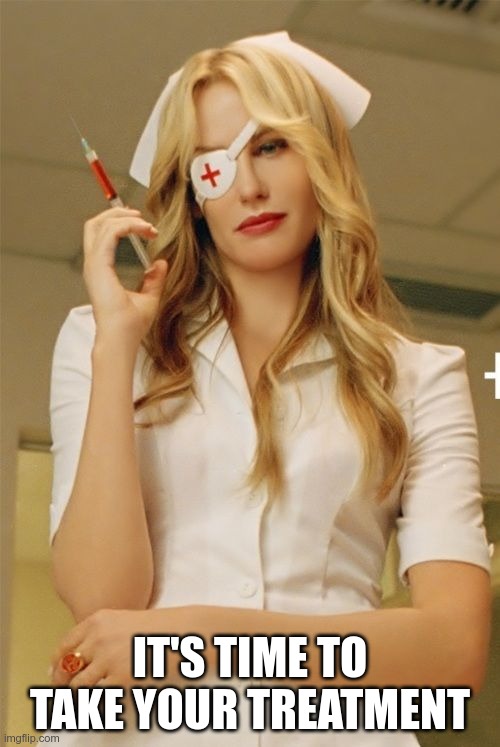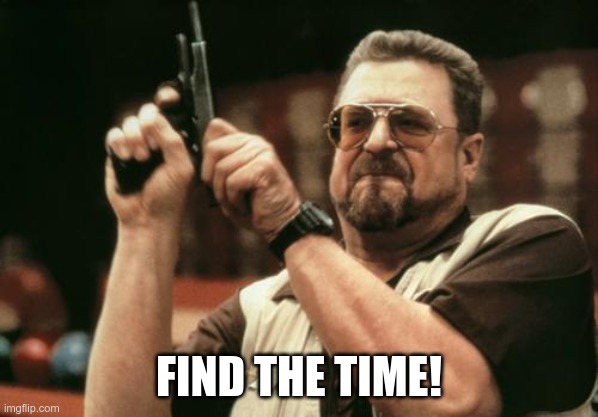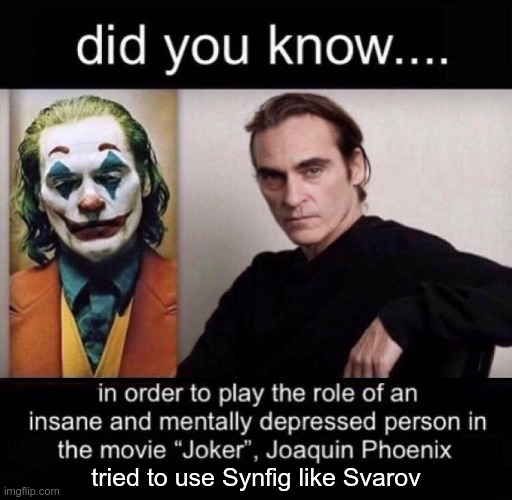Hey everyone,
Back when I started creating my first character I made a template or application, don’t know how to call it, that helped me understand the colors better. There is this thing called “Color Theory” that has different methods fo mixing colors. It basically answers the question “What colors match well with each other?”.
It’s of course no substitute for artistic vision but it helped me started. Here’s how it looks:
You can see on the screenshot, there is bunch of controls for choosing a color scheme, adjusting parameters such as value and saturation. In top right corner there’s a simple example, a vase, to show how chosen color scheme works on some very basic composition.
It’s a pretty specific template, not sure a lot of people will find it useful, but still putting it here anyway as an example of an interactive application made in Synfig.
Note 1:
This template works well in Synfig 1.0.2 or in current development snapshot (1.5.2-testing-2022-10-16 at the moment of writing). In 1.2.* - 1.4.* versions not all controls can be selected with a mouse click since there’s a bug with “Text” layer that prevents proper hit check calculation.
Note 2:
The Gamma setting for this template is 2.2. It’s what I use, but you might want to reset it to 1.0 depending on your preference.
Source:
ColorTheory.sif (1.7 MB)