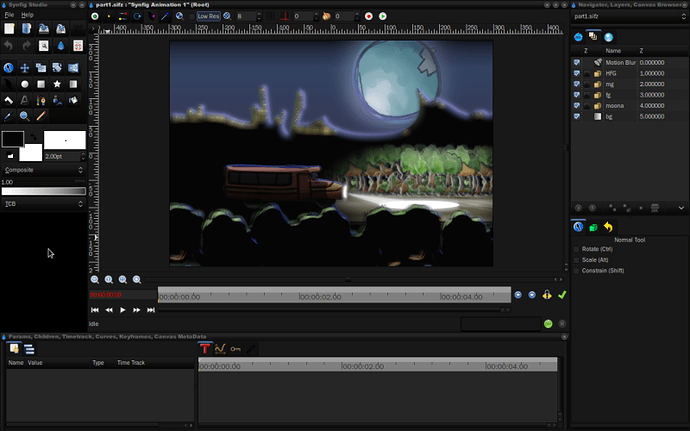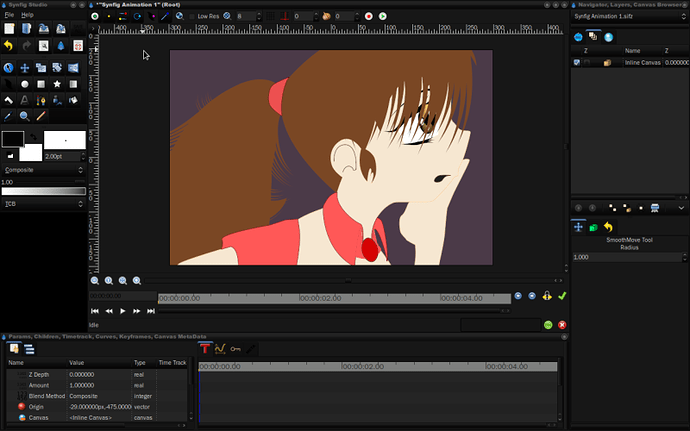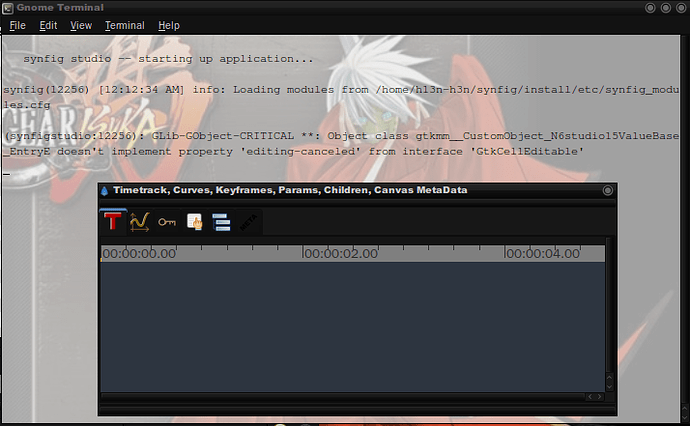I see, well, first based in Nikakit’s screen-shot with the problem with panels i tried to force the error, of course as much unintentionally as possible, this maybe modifying a setting or overlapping a panel, the only thing i could get is transforming the horizonal panel (time track, curve and metadata) into vertical one adding all the tabs into a single panel of the two available:
about the post you send me to read:
i haven’t problems with version 0.62.00 in any mean, this from the time you released it as a release candidate to the last development snapshot, but i have to point one thing or two:
1.- i wasn’t using Gnome since the release of 0.62.00, but XFCE, of course it also use GTK libraries, but looks and feel different from Gnome in some mysterious way, recently that i used again Gnome, i experienced a weird behavior with the mouse, having to double click after the right-click menu appeared for having back my focus for windows, i fixed this disabling all devices, only then my mouse went back to it’s normal functions.
2.- i don’t use compiz, nor any other window manager but Metacity, as i want to have more resources of my system available at the time of working, do you think it might have something to do with Compiz?
3.- i nearly forgot to mention something else about inputs, also like a month ago, a package for X-org input devices’s library was updated, but indeed caused to much problems, i have a joypad which suddenly started to control the mouse pointer, after nearly giving it up and change back to Mandriva i looked closely to all this ‘input’ libraries for x-org, at the end was clearl that now the new updated package had the ability to direct detect my joypad, and indeed, making another library also for x-org intended for joypads and gaming devices being useless and more than that, annoyingly bugging. i don’t really know if this will help you, but better mention it now.
Also i don’t use, nor have ( =C ) any external device but my mouse, also and talking about window positions at startup, in my case the window geometry is respected and also it position in some cases, what i’ve seen so far is that window position is respected as long as the panel is larger than original size, if it’s in anyway thiner than the default panel size, then is placed as if were panel set by default
is everything i can think it might have something to do related to Window Manager or GTK performance, usage or otherwise influence