can someone please help me.
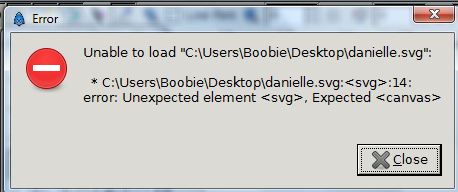
I suspect you’re trying to use File, Open to open the SVG file. File open expects a sif or sifz file. Try the Canvas menu >File >Import instead.
Chris
Synfig should be smart enough to import a file when the user want to open it.
-G
I try to import it took very long but enough come up.

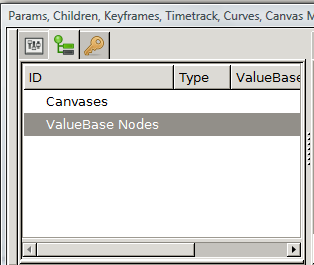
Before to import to Synfig Studio try to save the SVG from Inkscape in Plain SVG format.
Not all SVG features are supported at the moment.
-G
thats what I try to do.When i import it to synfig.I look at the black screen thing it said it’s trying to load it but it never did.
does not having gtk count?
I got it to work but the canvas is to small.
In inkscape, match the canvas size to the desired canvas size in Synfig.
-G