…even WITH Rotation Layer? 
EDIT: Solution if you have got strange rotation behaviour (in my case):
Copy your stuff in a completely new Project, this might reset some settings, which caused the weird rotation behaviour in my case.
I then could rotate via the group-transform-tools like expected 
Hello everyone 
I just didn’t find ANY solution for this little problem:
Even if I use a rotation-layer to rotate my hand-drawed vectors/areas and stuff, it WON’T rotate like expected.
The rotation seems to be three-dimensional around some weird axis, while I just want it to be like expected, around the origin of the rotation layer, but PLEASE, SYNFIG, WHY NOT just in the 2 dimensions I did draw my stuff?!
I followed this tutorial: https://www.youtube.com/watch?v=r-FSDouTUkk&list=PL295548721404B03B&index=5
However, my rotation simply does not work like explained in the video, I don’t know why, but it just rotates my stuff like this:
Original rotation position:

After rotation direction 1 (Yes, I only want to rotate the shovel):

Rotation #2:
You should see the “Out-Of-Ratio-Error”… It’s streched like hell and that’s just not acceptable…
This is my layer-menu-whatever-window…

(“Drehen” is german for “rotation”)
I really hope somebody can tell me, how to keep the ratio, when rotating stuff… That’s actually the point, which I could have asked in one sentence 



Thanks!!
Synfig-Version: 1.02
Windows 10