I’m not sure if this is true of version 1.0 in general but I’m working with RC4 and there seems to be no timeline when I’m editing a canvas. How do I create a re-useable animation if there is no timeline in the canvas? Has the technique for using a canvas changed?
Hi!
In the lower left corner of the canvas window, next the current time numbers is a green-blueish toggle timebar icon. Click it to hide/unhide the timeline in the canvas.
Greetz!
Thanks but I don’t see any such icon when viewing the canvas nor do I see any current time numbers. Those things only appear when I’m viewing the main animation window. I’ve attached a screen shot while viewing a canvas.
Note: This image is RC3 but the same problem exists with RC4
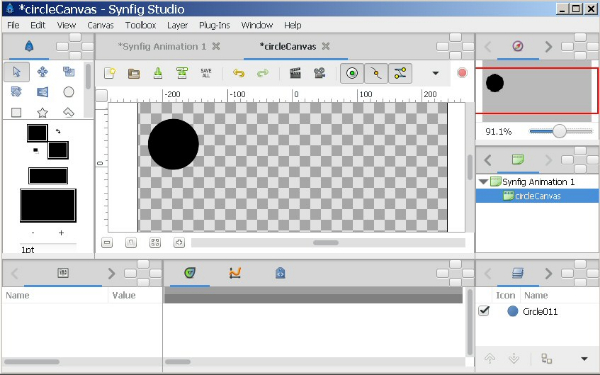
I suspect a duration=0 property document …is in’t it ?
You can check wiki.synfig.org/wiki/Timebar for more infos …
Yes. That solves my problem. When creating a new animation, by default the duration is 5s. It never occurred to me that by default a canvas would start out with a duration of 0s even if the group from which the canvas was created, already contained waypoints.
Thanks.
Thanks for both the question & the answer. I was looking for the exported canvas timeline too, and I didn’t find it either. In Synfig 1.0.