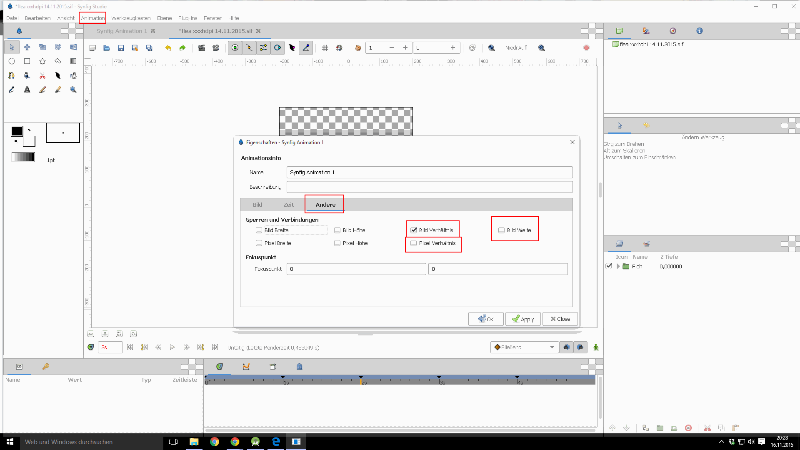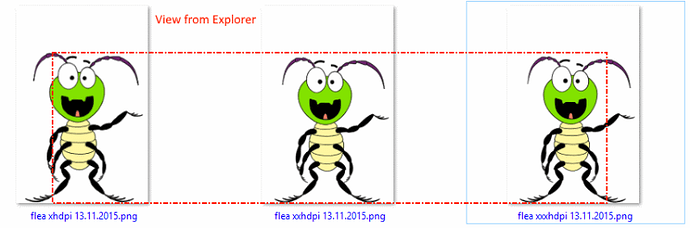EDIT: Solution:
Animation -> Settings -> Others -> ONLY Check “Image Aspect” and DE-Check all the other checkboxes.
Thus, when you Change the Canvas-Size, you also change the size of the content remaining in the same relation to the canvas!
ORIGINAL POST:
Hi,
I’m new here, and completely new to synfig.
I am using synfig for creation of assets for our Android-Game, we currently make for the University.
So, Synfig is pretty intuitive at some points…
However, I cannot figure out (and didn’t find ANYTHING about it on the internet), how to export my Vector-Paintings at different scales.
I need every frame in different sizes:
once 100150 Pixels, once 150225, then 200300, then 300450 and 400*600.
I did this for a first attempt by hands, but this is not good at all, because, everytime I change the canvas-size in the animation-settings to one of those formats, my vectors still remain in the same size, and they are even not at the same place, so I have to move my Vector-Painted Stuff BY HAND to a specific position (Everytime I aim for another format).
Thus The image I want to export, has NOT THE SAME SIZE (in relation to the canvas) AND
It is slightly displaced.
This means, I just CAN’T make the animation for every of those formats, because it would come out waggery (because not every frame would have the same origin-coordinates).
I really Hope somebody can give me CLEAR instructions, of how to make this going.
I also give you example images, where you can even see the differences, if you look closely.
Hope my problem is clear 
If you know scripts to achieve this, or how to basically write one: I would be grateful, but please post a full code or package^^
Thanks!!!
PS: I don’t want to export it at the biggest size, and then downscale it with another program; tried this and it really loses quality doing so!!!