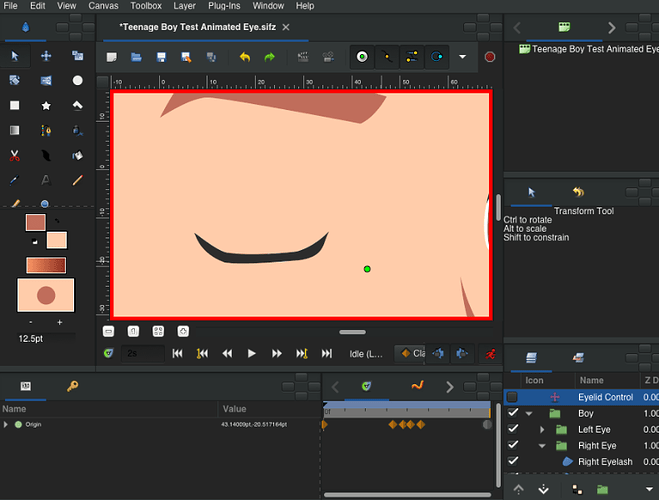So I made an eye blinking animation and I linked it to a disabled transform layer so that I can just move the transform layer up and down and it would animate wherever I wanted. I think the animation looks pretty good. (graphics courtesy of FreePix.com). Here it is in action:
Eye all the way open. Notice the green dot is the transform layer position:
Eye half way closed:
Eye all the way closed:
Here is the final product (you may need to click on it to see the full animation:
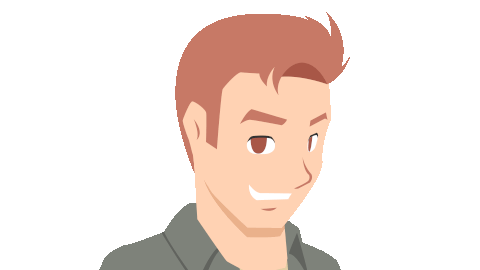
How I accomplished this:
- First I created the eyelash region
- I duplicated the eyelash region and in the duplicate region and changed the vertices to be in the closed position.
- I used a spreadsheet to write down every vertex and tangent for all 6 points on the region.
- I then used the formula (endValue - startValue) / (transformLayerStartY/transformLayerEndY). Now I know I wanted the start Y value of the transform layer to be 0 and then I wanted to drag the transform layer down to the bottom of the eye which turned out to be -0.3 so my formula was (endValue - startValue) / -0.3
- For every vertex and tangent value I converted them to a range where the minimum is the lowest value of it’s start and end value and maximum is the largest value of it’s start and end value. I did this so if I drag the transform layer too far it won’t look bad.
- I made the link of every range an Add where the RHS is a Scale with the link being the transform layer’s exported Y value and the scalar being the result of the formula.
This took me several hours to do. I might be faster now that I’ve done it once but I like the end result.
So after all that… my question is… Is there an easier way to do what I did? I tried bones but the vertices didn’t go the way I wanted which might just be a result of me being a beginner with bones.
Thanks in advance for all your comments!