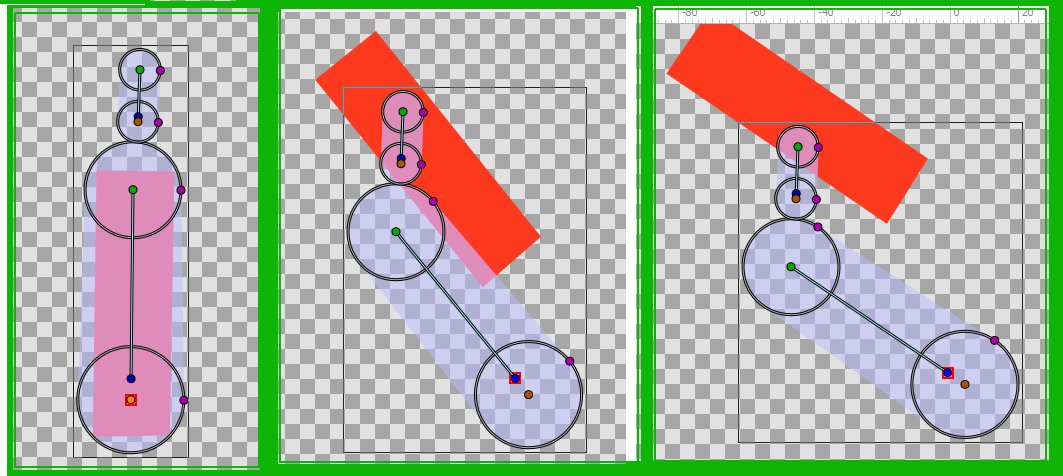So i’ve followed a few bones tutorials, but i must be missing something. The image I attach to the child bone seems to rotate/pivot around a point at the top left of the canvas instead of the bone location. Here is an image where ive rotated the bone twice slightly anticlockwise.
Hi and welcome here
Are you sure you move the origin of red rectangle layer to make it superposed to the origin of the bone?
The green dot is the origin, you can move it without move the cintent holding CTRL down
What could also cause this problem is when you have scaled the image without also scaling the bone.
You can check this by moving the bone layer inside the group layer of the rectangle and see if it changes size.
I’m having the same problem! I made sure I am matching the origin of the bone with the origin of the shape, but it didn’t help. The shape seems to be rotating around some external point down and to the right of it- I can compensate by placing the bone upward and to the left, but obviously that’s not very practical!
I’m trying to do an animation using bones but I’m also having issues applying rotations as it is not following the origin of the items I set on canvas…
If I rotate the item without bones it is rotated correctly, but using bones the rotation origin is different
I read/saw somewhere that skeleton must be on same Layer Group as the linked vertices/handles, and they can’t be in inner Layer Groups… I don’t know whether it still is valid/required.
I don’t know if I’m doing something wrong, but I tried a few times to start from a new animation and the result is always the same…
I have reported the issue on github, maybe it clears things up:
Hi lobozamora.
I tried what you suggested (only select green handles) and it works as expected.
I used to select all the handles of the object and then link them to the bone as suggested in the tutorial of the documentation. As soon as I have a bit of time I’ll add a note in the bone tutorial so that new users are not lost in such a detail.
Thank you!
Edit:
I have added a note in the tutorial: https://wiki.synfig.org/Doc:Basic_Bone_Tutorial