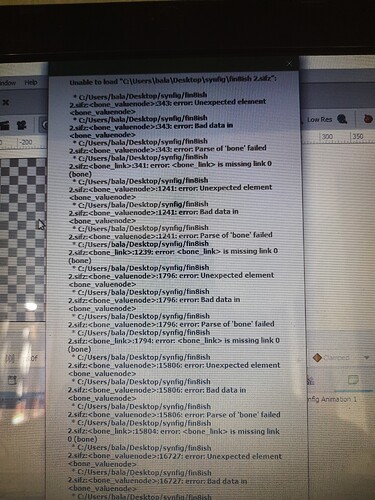Yesterday i create a sif file and save it. Today i can’t open that file. it shows unable to load .
my question is, may be problem was mine then WHY ( SYNFIG) NOT SHOW THAT PROBLEM WHEN I SAVE IT. It saved normaly yesterday and today cant open that. My one day hard work is totaly waste.
Very useless software i ever seen like this, this is only use to low level animation for childrens, it waste my one day hard work
Hi Bala,
I’m sorry your file got corrupted. I know how frustrating it is to lose all that time.
It looks like this might be related to bug #1393. If you exported parameters or bones to other sif files then that may have been what caused this to happen. The devs are hard at work on a solution, but as things are now it’s best to avoid creating links between files and just copy-paste instead. Unfortunately I have not discovered a way to recover broken files.
Ok thank you, now i find alternate way.
Copy and paste from external files works fine most of time.
The destination file will depend on the source files though. Moving/deleting the files can prevent you to open the file due to broken links. In the future, I’ll try to make a dialog to allow user to remap broken links.
In other hand, copying and pasting bones/skeletons works terrible: their links are not automatically redone – yet. It’s not recommended at all. I know how to fix it, I already done for “layer duplicate” button (the third button on the bottom toolbar of this old picture of Layers Panel).
I’m fixing first the stuff pointed by @GregorysonofCarl , but it has so many nuances and cases to think about and to solve…
Some users can try to recover some of the work done in your SIF file if you can publish it here.