I feel very stupid, I can’t find how to select an element nested in a large layer by simply clicking on it in the canvas (clicking it selects the whole group, and I could go via the layer menu but since this is an imported SVG image this is barely impossible to read it here… and anyway less practical). What am I missing?
Finally someone I can relate to!
Okay, okay, not sure this is culprit, but see if “Lock Selection” parameter is unchecked in parent group that contains your svg work:
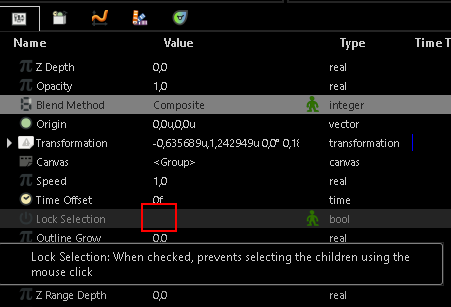
Oh awesome, thanks a lot!
Actually, may I ask you also if it is possible to select a group of elements? I tried with the rectangular selection but it only selects the parent group.
Of course it’s possible. Hold CTRL key and click on a bunch of objects on canvas, now you can select their individual elements (vertices, tangents) with a rectangular selection.
Finally two people I can relate to ![]()
Thanks, but I don’t want to select the vertices, but the object themself. I tried and rectangular selection does not work for nested objects… and holding CTRL to select every item is soooooo tedious as shown here (and even worse if you want to select both the stoke and the filled parts):
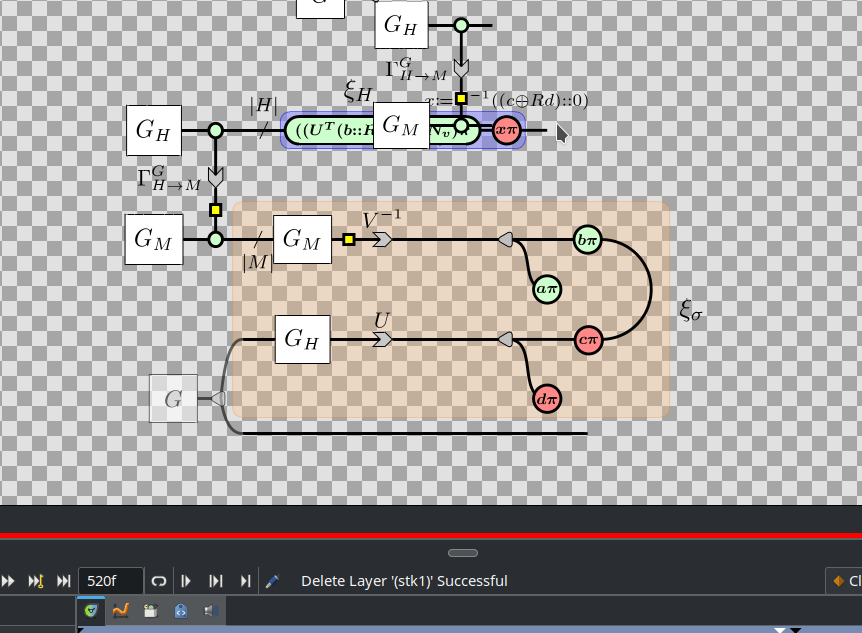
If you want to try I used this file (generated via tikz & inkscape for the conversion):
dessin2.sif (1,7 Mo)
All right, I see what you mean.
Sadly, what you’re asking isn’t implemented in Synfig. If you are motivated enough you can drop a feature request on github: Issues · synfig/synfig · GitHub
As a workaround, you can right-click on the “Group” layer (Calque 1) and click “Select all child layers” from a context menu. Now you can organize your work into various groups and select multiple objects this way. It’s obviously not as flexible as you want but this is the best I can think of as an alternative.
The source file is a mess. I can understand why - it was auto generated. If you’re aiming for animation you should always compose everything entirely in Synfig because this way you can optimize your work for animation. For example, instead of representing text as region, you can use Synfig’s “Text” layer. Instead of making dots as a combination of outline+region you can use two “Circle” layers and so on. It will ease the animation process if you’re planning to do anything but very simple transformations.