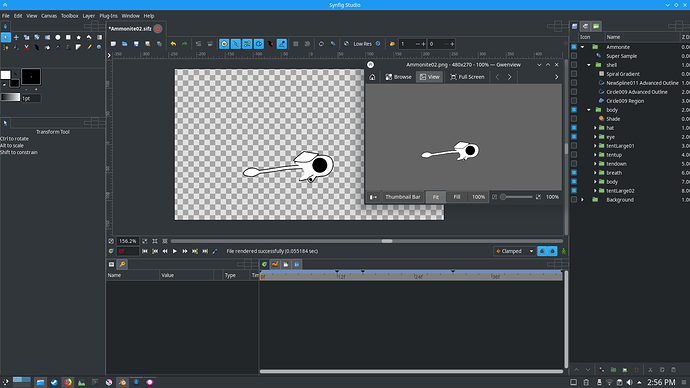hello, i would like to save a layer of synfig as a new png file.
how i can do it,? thanks
Hi,
did you try to create a new project, copy-paste the layer and then render it as a still PNG ?
Synfig only render the visible layers so just unmarked all the layers that you don’t want in the render. That simple. To activate all layes back use Menu->Plug-ins->Unhide all layers
i just want to reuse images that have been transformed and save them as new png files
yes, i want to copy the transformed layer and open them again in gimp with the new position and size, thanks in advance
hello Bob
I did it, I redenred it, but the new png file is very different to the image that I want. It look more bigger and displaced.
How i can produce a png file equal to the layer that I rendered.
Thank
hello ebarranko
I rendered how you suggest but my new png file given by renderization is bigger and displaced.
how i can produce a png file equal to the one that I rendered.
thanks in advance
Did you check Render options vs (original) Canvas options vs (png layer) Canvas options?
They should be the same
thank you Bob, I fixed it, thank you so much