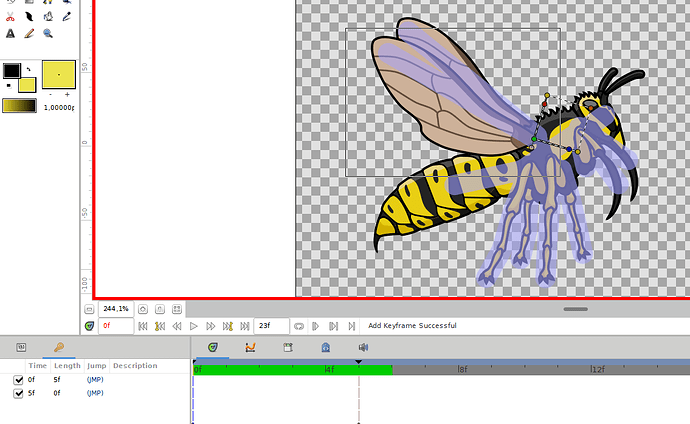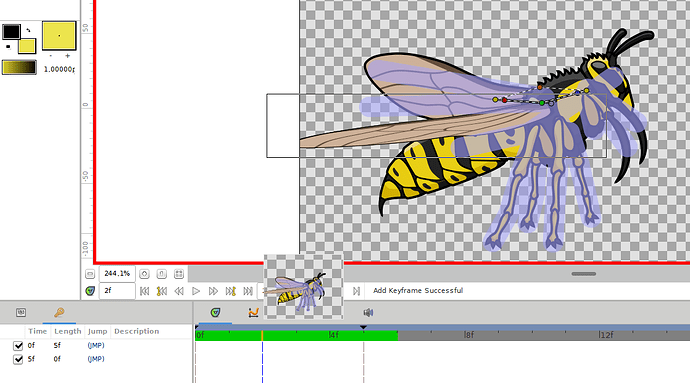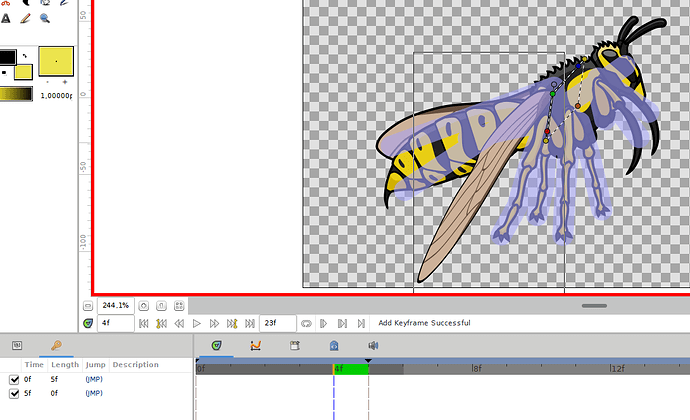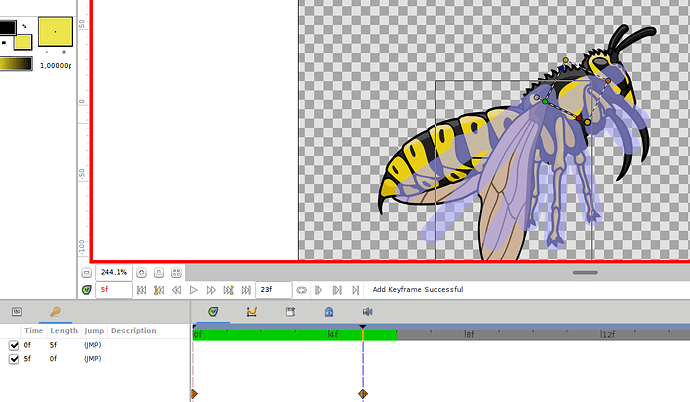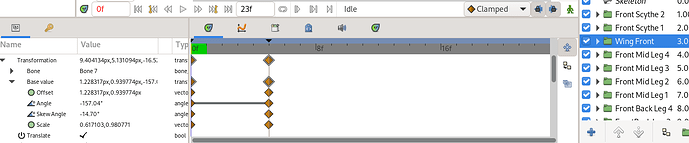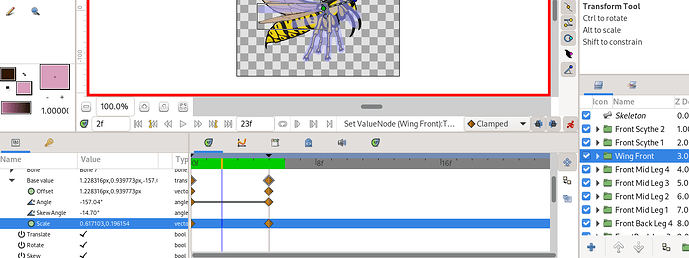Hi I’m trying to animate some wings. as per in this video: Inkscape Tutorial - Game Art and Asset Creation - Animate the Wing Motion of a Flying Insect - YouTube
I’ve added a whole skeleton to the entire insect. But when I’m trying to rotate the wings with bones and trying to flip the wing with the orange handles. The wings get skewed and get’s so long they go off screen.
Is there a easy way to flip an image gradually without skewing it?
You probably linked the group to skeleton bone in a wrong way.
When linking a group to a bone, you should link the transformation Offset parameter only. It’s the green dot/handle in the picture below.
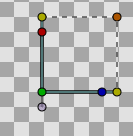
Link the light purple can lead to some bizarre moves ![]()
What Synfig version are you using?
1.4.4
I’m always using the green handle to link bones. I think the issue is how I’m flipping the image. I just grab the yellow handle on the side and drag it. It that works fine when I’m not rotating the image at the same time.
Sorry my delay: I was/am very busy ![]()
I don’t get it: you flipped the image with the x-scale handle and then applied the bone linking?
No problem.
I’ll try to explain:
I’ve added bones to the torso. made child bone for the wings. Linked the bones to them using green handles.
In the animation part. I’ve used the bone to rotate the wing and used the little yellow handles to flip it gradually. You can change the XY size of the group with the orange handle. And you can change the XY size separately with the yellow handles on the sides. So I thought I’d use one of those.
As far as I can remember on the spot.
Can you provide the .sif/.sifz? Oat least show the layer tree?
Sure.
WaspFlight.zip (206.7 KB)
Had to zip it was too big to upload.
Hm… For some reason, Synfig Studio changes the Skew value…
I removed the animation of Skew (in Parameters Panel, right-click on Skew Angle and select Disconnect), and manually typed a value to final Y-axis value for scale.
Thanks that worked. But Not sure what’s happening exactly. Most of the time when I right click on skew angle I don’t get disconnect from animation option. Instead I see forbid animation.