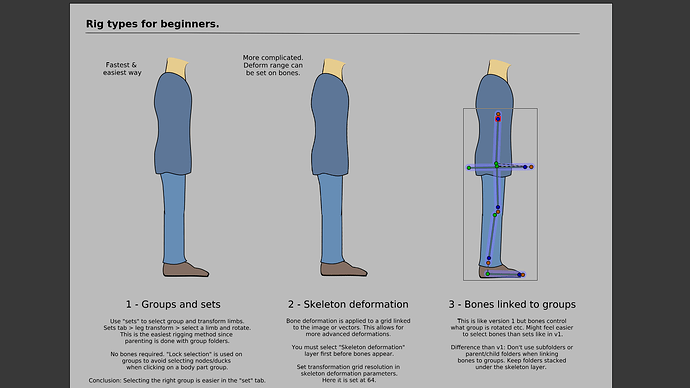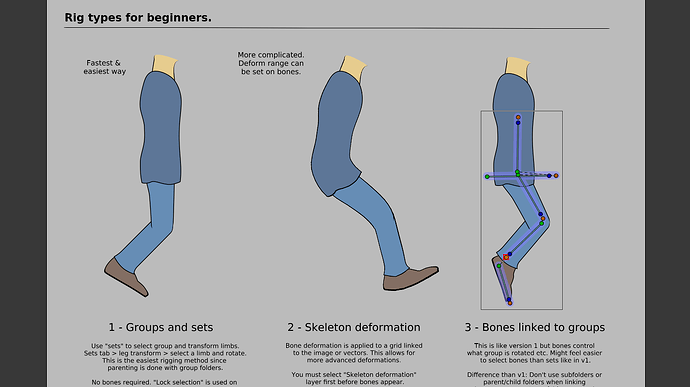This is a synfig file to help beginners understand basic rigging methods in Synfig. It contains simple examples of a leg and torso rigged using three methods.
Rig examples using:
- Groups and sets
- Skeleton deformation
- Bones linked to groups
All three examples are in the same synfig file.
rig types for beginners.sifz (42.4 KB)
rig types for beginners2.sifz (42.5 KB)
Note on linking group to bone:
Select group in layers panel and select a point on the transform gizmo in viewer > ctrl + select bone > RMB over bone duck point > Link to bone.
Individual duck points can also be selected on an object and linked to a bone.
Note on Skeleton deformation:
-
Remember to hide “Skeleton deform” layer while editing the bones and setting influence then activate it again.
-
Update changes:
RMB on “Skeleton deform” layer and choose “reset pose”.