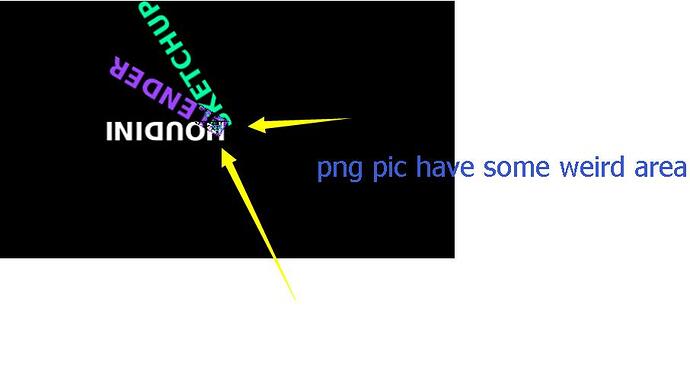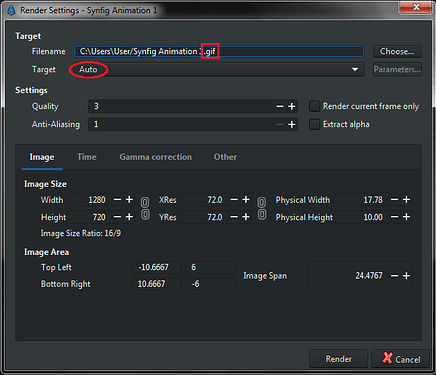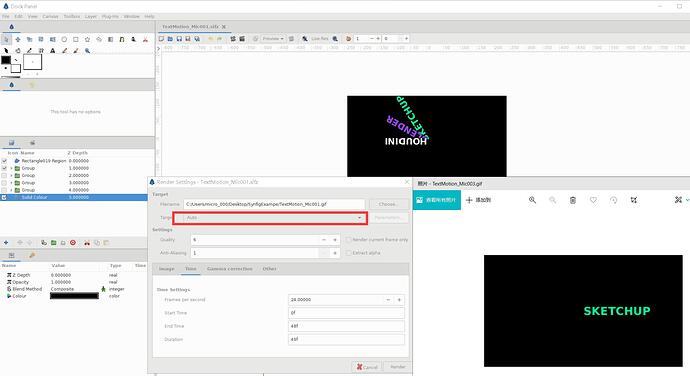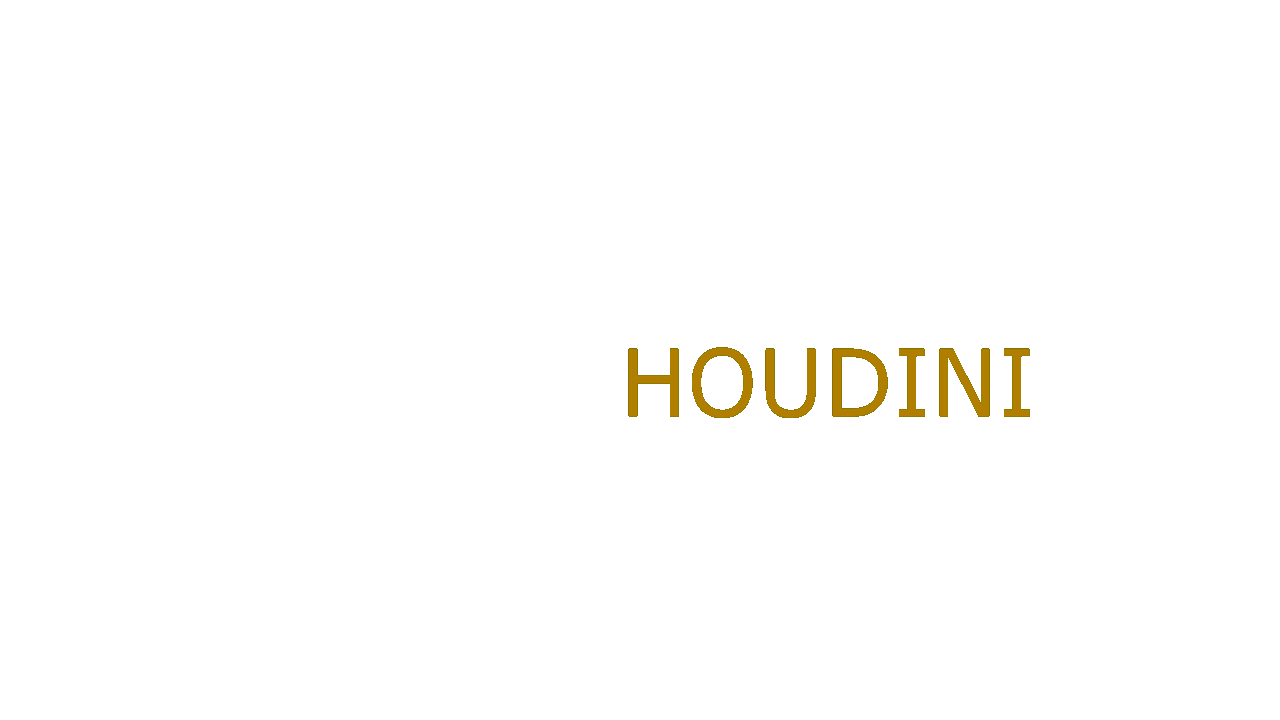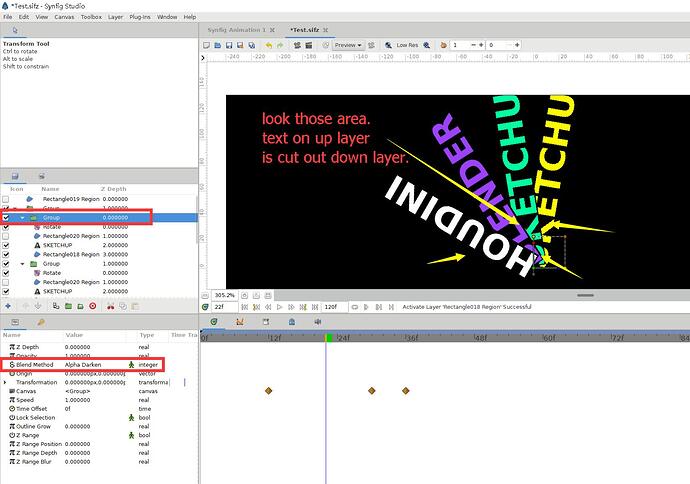I have test .gif / .png / .mp4 format ,when using those alpha series blend mode ,render quality will be weird.maybe someone here can give me some suggestion.
Thand in advance.
Try keeping the target set to auto, but name the file to the format that you want. See if that will help.
I set the suffix as .gif and set target as auto.and the render still show weird.
i attac the file.maybe you could have a look when your free.
Test.sifz (3.1 KB)
Does it only happen with Text layer?
Yeah.seems only happen on text layer.
@rodolforg
Another requirement . if synfig can support to paste svg copy from inkscap.that will be awesome.
and text deform along curve that has created.warp layer is hard to do this kind things.
I also think this would be cool, it would make the workflow much easier. Text deform along the curve is a good idea, but at the current status of Synfig, I don’t think this is really required now. As support for text in Synfig is not that great, I can’t even create a basic typewriter effect. Maybe implementing something like Range Selector for Text Layer would be great.
I know we shouldn’t just copy from After Effects, but honestly that is a really great feature ![]()
Yeah .agree with you.
Yes adobe animate had such thing and you could copy and paste from illustrator to it. it was very handy and speedy and if the outline and region order issue that I said gets fixed, it could really speed up the workflow.
I think there is a workaround so
First type the text in inkscape then select the text and go to path then object to path and save the file and import it with lottie plug-in then letters like o a b g d p q e will have there holes filled but you can change the hole layer color to something else (it will give the illusion of the hole you can put it on alpha over blend method for a real hole) and then animate it
Thanks for the information.i will give it a check.
HI.i watch your file and it is fine indeed.but my file has somedifference with yours
Test.sifz (4.0 KB)
I am not sure why are using Alpha Darken ? using Alpha Darken is giving that weird artifacts.
https://wiki.synfig.org/Blend_Method_Parameter
See Alpha Darken blend method, it gives such weird artifacts, maybe its the way Alpha Darken works. I don’t know how it works and have never used it.
Like i show in pic above.i want this effect the text above cutout the bottom.and i can not find a better way without using alpha darken method.
My fault.I think it complicated.here i fix it.use composite mehtod and reverse the lalyer order,that will show/render fine.
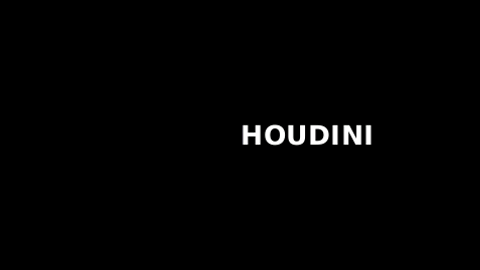
I was going to say the same thing. ![]()
Haha.Thanks so much for your time.this issue has been finished finally.
learn a lot form you.
We should look into that problem later anyway.
Text Layer still uses old render engine. I don’t know if it’s related to it. Anyway, it could be a problem with Surface handling, and synfig needs it for Bitmaps.