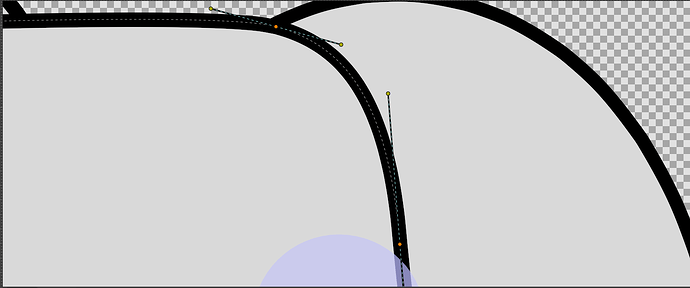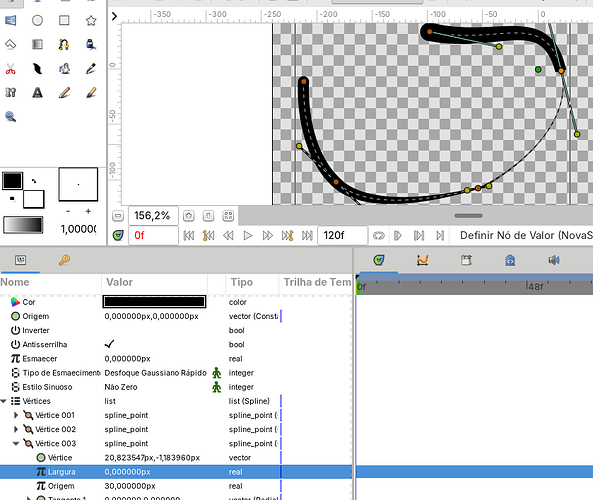I made a small rig to test in another program (Inkscape) And imported it into Synfig, It’s mostly good but there’s a small detail I want to fix and I need to remove the outline specifically between these two Tangents
I couldn’t find how to do this in Synfig and I have been scratching my head for the past 20 minutes, please help