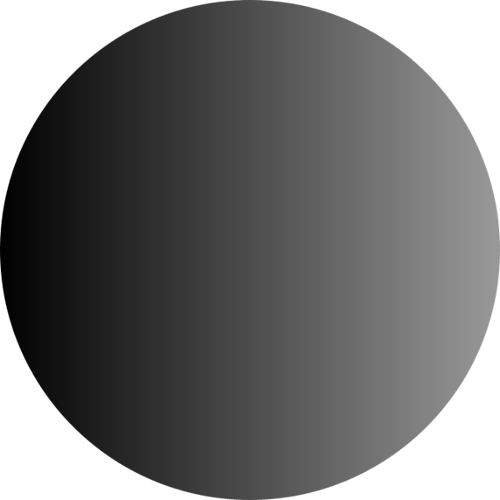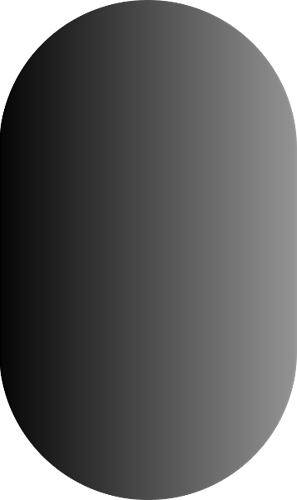Good afternoon everyone. I am working on an animation with a generic person. The right side is black and the left side is gray (basically to help me keep track of which side is which when making the animation move). To make it look better, in inkscape, I set the stroke and fill of the head and body with a gradient from black (right side) to gray(left side). However, when I import the pngs into Synfig, they import in as solid black. I have tried the gradient editor in Synfig to change the color of the images back to the gradient, but it doesn’t seem to work. I can’t figure out why the images did not import in with the correct colors. Did I miss something somewhere? How can I use the images with the original colors intact? 
I don’t have any problem with PNG with gradients. Beware your Synfig version (I use dev build) and the transparency of your Inkskape gradient’s colors.
What is a good version of Synfig to use? I’m using 1.0.2. Is that a bad version? In Inkscape, the gradient is not transparent. I made sure of that because I wanted the opacity of the colors to be 100%. The png images, as shown in my original post have no transparency, so why would Synfig pull them in as if either there was a transparency or the image is a solid color. If Synfig has a problem with gradients, I can’t image more people not saying anything about it. This seems to be a big issue if people can’t depend on the program to use specified colors. I have attached the svg file if that helps in figuring out what is going on.
I used your file in Inkscape, Export to PNG then import in Synfig from the menu and even by drag’n’drop.
All is fine.
The old stable 1.0.2 may have problems of rendering (Cairo/Legacy render engin), so please try with 1.1.9 dev build 
download.tuxfamily.org/morevna/packages/synfig/