I am working on a 2d game and want to use a sprite sheet animation as a poor man’s substitute of a cutscene. I am trying to rotate a circular object(a spaceship raster image) on its own axis like a spinning top or earth’s rotation(like ufos rotate). I am unable to find any specific resources to guide me through the process. I tried the skeleton and bone tools but was unable to get the desired result(which is an animation of the spaceship rotating 360 degrees on the x axis). Can anyone gently guide me?
If it is not inside a Group layer yet (a green folder), place the spaceship inside one.
See Group - Synfig Animation Studio and Group Layer — Synfig User Manual 1.5.1 documentation .
You can then use the rotate handle it provides: Group Transformation Widget - Synfig Animation Studio.
You may want to change the pivot point: Development: Change transformation origin easily - YouTube .
Her Friend,
Thanks but that isnt working, i do get to rotate the tool but it rotates from up to down, the desired effect should be like a reverse spinning top where the top remains stationary and the rest of the body rotates horizontally. May be layers can help but am i asking for something impossible, does it involve a z axis.
Here is the image i’m trying to animate:
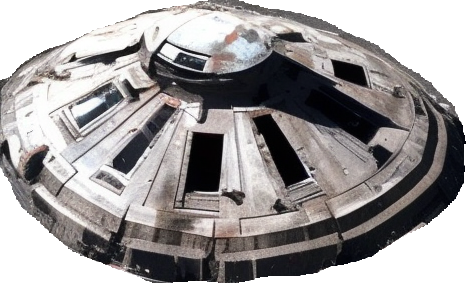
Do you mean something like this?
Synfig Studio isn’t a 3D software, but you can do some tricks, like masks to hide part of an image and translating the image
Got it. I don’t know, but maybe Group, Mask and Perspective layers can do it.
let me check and thanks for helping me out
it meets my requirement significantly, but can you tell how to reproduce the effect, i unsuccessfully tried switching the world map image