What is your operating system?
Hi Konstantin
I am using window 10
thanks in advance
Martha
hello Bob
I am using the verion of lost marble, i have used many versión and still, i can not sabe the pgo file, thanks
Please let me know whch version of Papagayo-NG you are using? Did you got a zip file from https://morevnaproject.org/papagayo-ng/ or is it a version from GitHub?
In my case, both 1.40 (github) and 1.42 (morevna/sf) give the same result.
Note that Papagayo-ng is bundled with Python 2.7
Having a Python 3.6 in the path, I deactivated it and tried again, same result.
And the same providing full path in the .bat
Ok, I found that the interface is bugged at the original size at startup…
In order to make it usable, just resize the window, widgets will be placed properly.
Why didn’t I try it before?
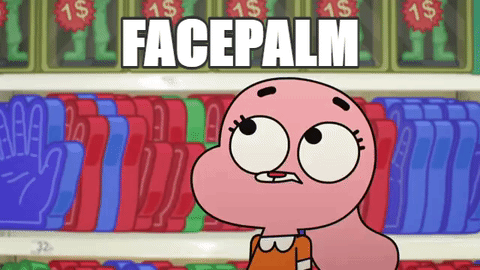
Doh, I’ve already heard about this issue and completely forgot about that! Thank you very much!
@marty As suggested by @BobSynfig, just try to resize window after launching Papagayo-NG.
hello
i am saving the lst file generated by papagayo. I load the lst file in synfig but now I have a new problema.
when the images are loaded by the lst file, the images are not adjusted.
so i need to create new file with the adjusted layers of synfig.
how i can create new png file with the adjusted layers of synfig?