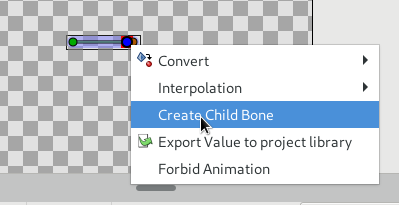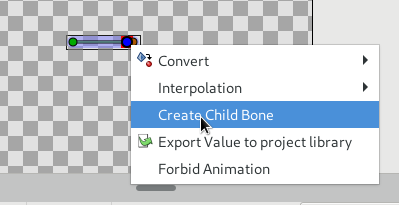Hi i m new user … I can no longer create child bones. The last time I created child bones with an old version of Synfig was about half a year ago. Unfortunately I don’t remember which one was.
Then today I made a bone in a group. Then I tried to create a child bone. Unfortunately, I no longer see the option when I right click on the bone.
If I have previously selected a level or a form, only the following options are available:
Convert
Interpolation
Export Value
Forbid Animation
If I right-click and selected the bone “Link to Skeleton” come to the options, but no option for child bone:
Hi, which version of Synfig are you using? Also did you select both the bone and the object layers, then left click on the origin point for the object before right clicking on the to view the options?
New way to add child bones:
- Select skeleton tool
- Click on the canvas (parent bone)
- Left click again anywhere on the canvas (creates child bone)
- Repeat step 3 to add more child bones.
Right clicking and adding child bone was removed a year or two years ago.
No, not in the current stable version. The skeleton tool is in 1.5
Thanks for pointing that out. Didn’t notice right clicking adds child bones in v1.4.4