Hi and good morning,
so very new to synfig ;-):
Isn’t it possible to save and open from a network (NAS) device?
greetings, horst
Hi and welcome here 
What do you mean?
First, which OS do you use?
Then, do you have any error message which can make you think that?
As long as the network device is mounted as
- a unit letter (l:) or a ntfs junction in Windows
- a mounted path in Linux filesystem (like in /mnt/nas or /media/nas)
you should be able to access it
Hi Bob,
welcome
thank you ![]()
First, which OS do you use?
Sorry: win 10 64
-The NAS is mounted via the IP adress or via it’s name. In my case:
\\NAS02
-
The same ist with my second computer connected to the network:
\\computername\path\ -
If I doubleclick a synfig file located at this computer via the network I get a message box:
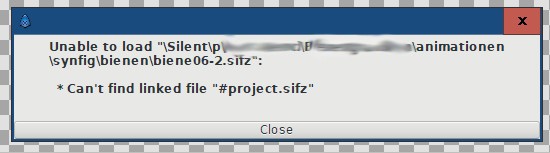
-
I don’t find a text box to type or copy in the path name
At the moment I am only able to use files, that are stored on my local computer.
horst
I am not sure this is directly a problem of support of UNC path but probably more about how the “linked file” has been linked.
Always try to use relative path inside the project file.
The most simple would be to test with a letter mapping to the shared folder instead of a UNC (\NAS02…)
with a command in cmd (s: like synfig ^_^):
net use s: \\NAS02\path\to\folder\animationen\synfig
or from Windows GUI: Map a network drive in Windows 10
Hi Bob, thank you again.
Mapping is the way synfig wants to see. That has not been necessary in the past, as I have been used to select the network device in the standard win file select box or by typing the pat.
Just done my first animation  .
.
horst
Can you say on which version did it work?
Hi,
sorry, unclearly expressed by me. I meant, generally on my computer, not in relation to synfig.
Synfig is completely new to me.