Hi! I’m new to these forums and to the software. I’m currently learning via the wiki tutorials, but when I select the fill tool and click on an outline layer nothing happens. I click on the transparent parts of the visible layer. I click just about everywhere really, but still, nothing. Can anyone help me figure out what might be going on?
Hello spacerad,
Does it work on simple object like a circle ?
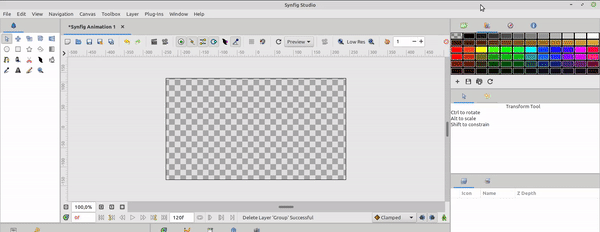
Yep, but it doesn’t work for the draw tool. I don’t think it works for the various Spline tools either.
@spacerad The “fill” tool doesn’t “fill” yet 
It just changes the color of an outline, region or shape layer, basically.
There is an issue open for that improvement request: https://github.com/synfig/synfig/issues/1110 (and another similar one https://github.com/synfig/synfig/issues/534)
For now, you have to create a region first:
- select the outline layer;
- right-click on it on Layer Panel;
- select the item “Make Region” from the context menu