I am trying to make an image with an imported art background, and then a section of it blurred. I tried drawing a rectangle and then making a blur layer, putting all three into an inline canvas with the blur on top and set to “composite”, but it still blurs the whole image. I’m really confused. How do I make it just blur the rectangular section?
Blur affects to all the layers that are under it. You cannot do selective blur at the moment. It is a feature request. You can do a partial workaround for that doing this:
Encapsulate the stuff to partially blur into a paste canvas and export it. Call it “background” for example.
Do the following composition:
Encapsulate (Composite)
-Encapsulate (Onto)
–Blur layer
–Paste Canvas [background]
-Blur region mask
Paste Canvas[background]
In this way you composite a cropped blurred background over it self giving the impression of a partial blur. It is a fake, but it is the only way I know for the moment.
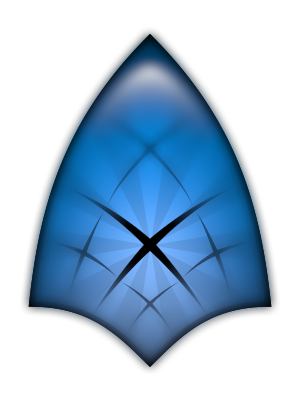
This is done with a feathered inverted circle as blur region mask.
-G
Oh? That might or might not work for how I need it, but I’ll give it a shot.
How do I make a mask?
The Blend Method “Straight Onto” just only render the stuff onto the layers below and don’t render the layers below. The mask itself can be any layer or heap of layers.
Encapsulate (Composite)
-Encapsulate (Straight Onto)
–Blur layer
–Paste Canvas [background]
-Blur region mask
Paste Canvas[background]
Checkout the example.
selectiveblur.sifz (905 Bytes)