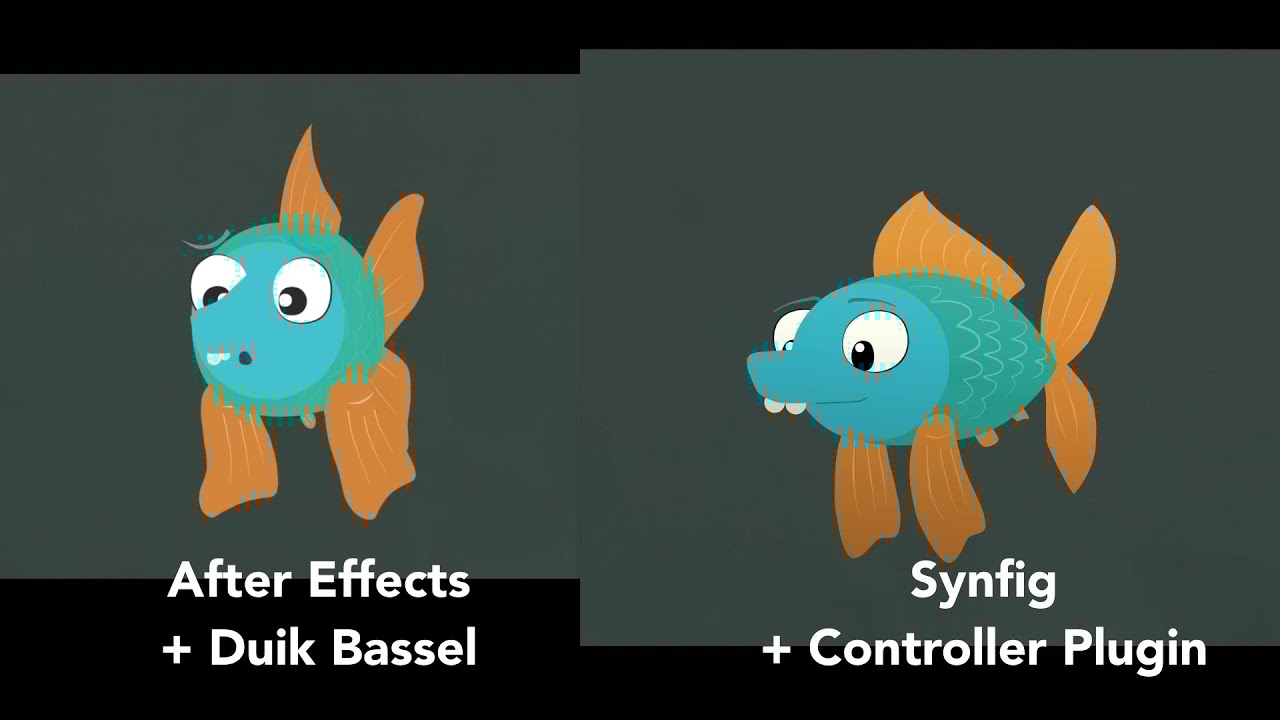Hi,
my name is Josef, I am a videographer and indie filmmaker from Austria. Recently, I worked on an animated feature, which I scripted, developed and animated by myself over the course of eight years. The movie is called “Der Donaufürst” and is currently shown in Austrian cinemas. Here is the trailer: https://www.youtube.com/watch?v=UkpmcLQVdaQ
I made the whole thing using After Effects + Illustrator/Krita + Duik Bassel to make puppets, which I could turn 180 degrees and have layer switches for mouth shapes, eyes and such.
Now, with recent developments in Windows and Adobe, I am trying to move away from these companies towards Linux and FOSS and other alternatives. I have already switched my video business over to Davinci Resolve (Kdenlive is amazing but a bit too limiting for my needs). But I want to create more animated films and maybe build a small animation studio based entirely on FOSS. I have some experience in Blender, which I already used on my project for the backgrounds.
I am now eyeing towards Synfig as my alternative for cut-out animation. You can already see in the trailer how the characters move and are placed in the scenes. I made the puppets once as their own projects and was able to use them again and again for each shot by importing those in new projects.
The characters where build in 3 layers:
- Overall puppet with their limbs, the torsos had 5 different angles with is a simple layer switch
- Head, which can do a complete 180 turnaround and have controls for eyebrows and eyes
- Mouthshapes with it’s own slider (maybe this process could be sped up with papagayo?)
Is it possible to translate that workflow into Synfig? Maybe some of you can asses if such a workflow is feasible or if I should use a different method/software? Do you think it is possible to make a feature like “Der Donaufürst” in Synfig? And what workflow would you use?
Would love to hear from the community. I have already seen some amazing stuff and plugins made by some users which I will definitely check out, but I would love to hear your opinion if I should go for it or if I should find other alternatives. Thanks!