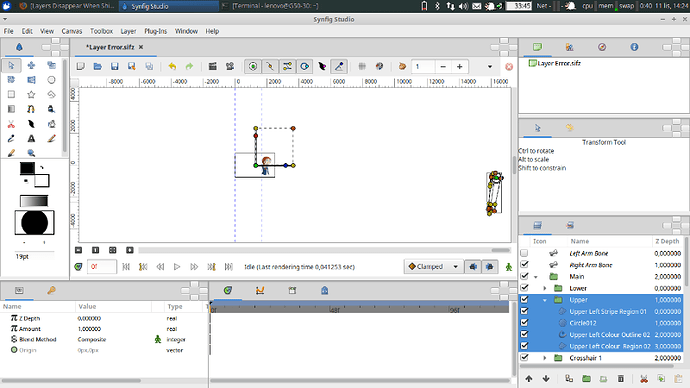Hi all, I just absolutely LOVE Synfig. So happy to have found it.
I’ve only been exploring it for two days so super new to it and have run into a problem I cannot find an answer for anywhere.
How do I fix layers disappearing on me when I shift them?
When I try to shift the “Lower” and “Upper” arm segments (attached to the “Left Arm Bone”) into the “Main” folder they disappear.
And vice-versa, if I try to shift everything under the “Main” folder to be with the “Lower” and “Upper” arm everything disappears and all that’s left is the arm.
Visible till moved:
Disappeared after moved:
Anyways here’s the file, if anyone knows what I’m doing wrong please tell me so I can not do whatever it is. ![]() lol.
lol.
Thanks heaps!
Layer Error.sifz (38.3 KB)