do you like this mirror change for layer panel? I merged Icon and Name columns
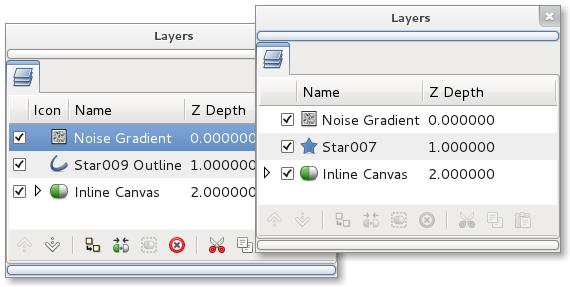
Yes, definitely looks good! Much cleaner.
Yes, it looks much cleaner!
Jcome caught by the Synfig’s coding passion! \o/
Can you show an example with children parameters?
-G
see the new screenshot, the ON/OFF (checkbox) return to the left side as well.

synfig-layerdock-cleanup by jcome, on Flickr
thank you both,
it is a copy&paste job in fact, the tiny patch is committed to sf too. I wish, next time, I can come back with a bigger patch ![]()
Applied to 0.63.00. Thanks!
-G
It seems that this patch introduces a bug with the handling of the layers in the layers panel. I will revert the changes and release a minor version as 0.63.01. It will include some bug fixes that have been introduces (like this one) and some other that can be fixed.
Meanwhile, if you find a way to restore the functionalities of the layers at the layers panel, please send the patch.
-G
Right
-G
I don’t think this issue is caused by this patch, the patch just exposed it. ![]()
Do we prefer double clicking for layer renaming as gimp does? Otherwise we have to specified a particular space for layer re-arrangement that is why we have icon column separated.
If we still want to keep layer renaming by single clicking like current one, we can still “cleanup the layer dock ui” by making something like this:
On a layer in layer stack editor (layer panel)
- Press and release LMB on layer name, the renaming function will be executed,
- Press and hold LMB on a layer, the renaming function will not be called even this layer is highlighted before. So that you can always re-arrange the layer by dragging.
btw, in 0.63.00, a layer which is not selected before, we can just drop and drag to re-arrange it without any problem.
I don’t think this issue is caused by this patch, the patch just exposed it.
Seems that you’re right. I’ve played with both states (before and after the patch) and it seems that merge the icon column just reduce the areas where the renaming operation is not triggered, making more difficult to drag a layer. But in fact the behaviour at the layer name area is the same.
Please try the proposed procedure to rename only when click and release button has been performed. Let’s see how does it work.
Thanks!
-G
Renaming layer with double-click looks fine for me.
…If we still want to keep layer renaming by single clicking like current one…
I think it’s better to rename by double click. Sometimes I’m going nuts trying to move layers etc. and Synfig constantly wants me to rename the layers instead.
I vote for double click too.
Regarding to the modifications on related to this included in 0.63.00, I’ve rolled back them to the previous state. I would like to release a new 0.63.01 version after the summer, so if it is fixed I’ll be glad to include it.
-G