Hello, everyone!
I am happy to present my weekly report #31, which is kindly sponsored by Carlos López González.
The big news: our fundraising campaign have successfully reached its goal! Even for me that turned to be a total (and awesome) surprise, because the situation really looked like hopeless and I was preparing to meet the fail.
In any case, the success of the campaign means that Ivan will keep working on Synfig in this month. Full-time development continued!
This time we also got “Choose Priority” reward claimed by the person, who identified himself as “Artemka”.
And his choice of priority is…
RENDERING SPEED OPTIMIZATION!
Congratualtions!
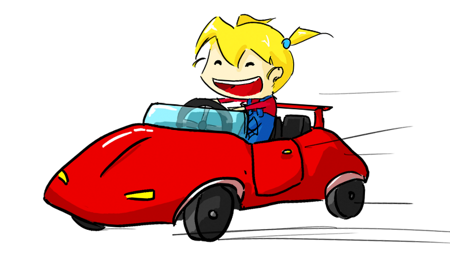
Of course this is a serious challenge and might take a significant time, but I’m sure its eagerly wanted by so many users. Let’s see how much we could achieve in this month!
We already have some ideas and a rough plan, but the main discussion/brainstorming is going to take place tomorrow. I would hold myself from making any announcements until that event.
Some words about the work done last week.
In the last days of February Ivan have put his efforts into improving the frame-by-frame animation features. We’ve got following changes landed:
- Now it is possible to choose color for the brush
- You can switch any brush to eraser mode
- Eraser brush presets now supported as well
- Multidevice support for brush tool (chosen brush and erser settings is remembered for each tip of the stylus)
- Smaller icons for brushes
You can see all those features demonstrated in this video: https://www.youtube.com/watch?v=Z5Bj2BzG36U
Also, we have started implementing the feature, which allows to automatically link complex splines to multiple bones. The decision if a shape vertex should be influenced by particular bone is defined by the bone influence range. Also, one vertex could be influenced by more than one bone. This is achieved by one more new convert type - “Weighted Average” (please don’t confuse with “Average” convert type, which was introduced in my weekly report #29).
Let me note that in some aspect this is a consequence of reorganizational work, that Ivan did in February.
Unfortunately, we didn’t managed to get this feature ready for demonstration in time.
You can get idea about the progress by watching commits in this branch - github.com/blackwarthog/synfig/ … -multilink
Meanwhile, Yu Chen continued his work on improving UI.
This time he have made some re-arrangements for toolbox widget and made it resizable.
ui3.png
That’s all my news for today. Stay tuned and let’s prepare to rock a new month!

