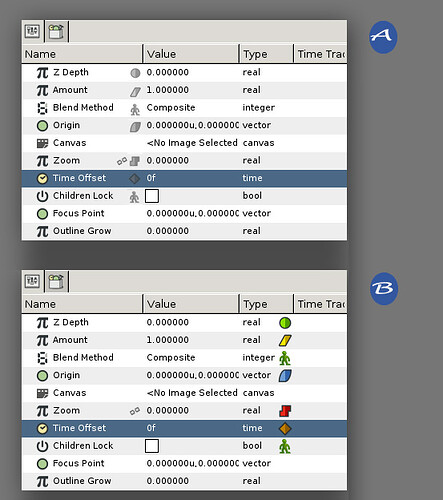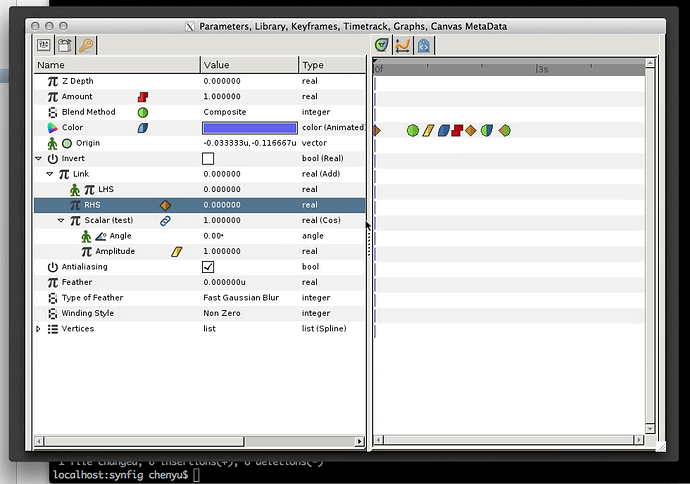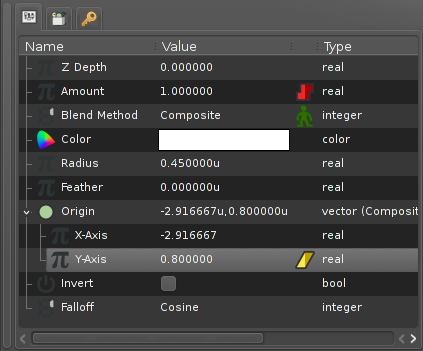Hello, this is me with another weekly report!
This week Ivan started implementing support for the packed file format in Synfig. The idea is to have new compressed file format, which (besides the main sif file) can hold images and other linked file inside. This is particulary useful for transferring animation file together with all related files, but it’s not only that.
The thing is that I want to have frame-by-frame animation in Synfig. Of course, we all do. If we talk about bitmap frame-by-frame animation, then obviously we need to store those files somewhere and the best would be if they will reside in the single project file. So, implementing support for packed file format is an essential groundwork thing.
Initially we decided to go with the zip format as the container. Much like the same, as the OpenRaster (ora) and LibreOffice do. Ivan is also investigated possibility to use custom format, and even wrote a whole bunch of code for that, but at the end we decided to go with a simpler solution and use zip. Though, if we will need more format features, there is always a possibility to ressurect the code and go with the custom way.
At the moment Ivan finishes the basic framework for reading and writing zip files. You can track the progress by watching his repository (by this moment some code is not yet pushed to the repo, though). By the way, some interesting implementation detail to share - packed files will support version control (i.e. you will be easily roll-back to your previous saving points within the same file).
Talking about me, this week I’ve spend a lot of time fighting with locales issue on OSX and finally got it fixed.
Finally, I’ve also put some efforts into polishing the Windows build of Synfig. To be more preciese - I’ve started migration from outdated MinGW to the brand-new MinGW-w64 toolchain. Unfortunately, I didn’t managed to get it compile Synfig correctly in my Cygwin environment. Looks like something is broken there. So I’ve migrated back to Fedora’s cross-compile environment (which is also uses MinGW-w64) and continued my experiments there.
As result, I’ve managed to compile 64-bit Windows version of Synfig. It’s still needs some minor polishing, though. Will upload the testing version as soon as I get it packaged with installer. Watch this thread for updates.
Meanwhile, Carlos is finishing the feature, which allows to assign default interpolation for any parameter of the layer individually (see this feature request). I have started this feature in April (just before my visit to LGM), but later got busy with other tasks and Carlos stepped in to finish it. The implementation of this feature requires changing the way how the layer parameters are stored internally. It’s quite a tedious work, but luckily it’s near completion now.